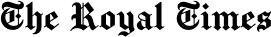In the ever-expanding digital world, a Virtual Private Network (VPN) has become an essential tool for protecting online privacy and security. It encrypts your internet connection, hiding your activity from prying eyes like your Internet Service Provider (ISP), hackers, and government agencies. However, this all-encompassing security can sometimes feel restrictive, slowing down your connection or blocking access to local devices. This is where a powerful, yet often misunderstood, feature comes into play. If you've ever wondered what is split tunneling in a vpn and how it can revolutionize your online experience, you've come to the right place. This feature allows you to intelligently manage your internet traffic, offering a perfect blend of high-speed performance and robust security.
Table of Contents
ToggleUnderstanding the Foundation: How a Standard VPN Connection Works
Before we can appreciate the nuances of split tunneling, it's crucial to understand how a standard VPN operates. At its core, a VPN creates a secure, encrypted "tunnel" between your device (like a computer or smartphone) and a remote server operated by the VPN provider. Think of it as your own private, armored highway on the public internet. All of your device's internet traffic—every website you visit, every file you download, every message you send—is rerouted through this single, protected tunnel.
Once your data enters this tunnel, it is fully encrypted. This means that even if someone were to intercept it, they would only see unreadable gibberish. Your traffic then travels to the VPN server, where it is decrypted before being sent to its final destination on the internet. In this process, your real IP address is replaced with the IP address of the VPN server. This effectively masks your identity and location, making it appear as though you are browsing from wherever the server is located. This is fantastic for privacy and for bypassing geo-restrictions on content.
However, this "all-or-nothing" approach has inherent drawbacks. Encrypting and rerouting every single piece of data consumes bandwidth and processing power, which can lead to a noticeable decrease in internet speed. Furthermore, because your device is now technically part of a different network, you can lose access to local network devices. You might find that you can't connect to your wireless printer, stream media from a local NAS drive, or access LAN-based services while the VPN is active. This forces users into a frustrating choice: full security with inconvenience, or full convenience with no security.
The Solution Unveiled: What Exactly is VPN Split Tunneling?
VPN split tunneling is the elegant solution to the all-or-nothing dilemma. In essence, it is a feature that allows you to "split" your internet traffic, choosing which apps or websites use the secure VPN tunnel and which connect directly to the internet through your regular, unprotected connection. Instead of forcing all your data down a single path, split tunneling acts like a sophisticated traffic controller, directing data based on rules you define. This gives you granular control, enabling you to enjoy the best of both worlds: ironclad security for sensitive activities and maximum speed for trusted, high-bandwidth tasks.
This functionality is typically managed directly within your VPN application's settings. A good analogy is to imagine your internet connection as a two-lane road. One lane is the heavily secured VPN tunnel, complete with encryption and anonymity. The other lane is your standard, high-speed ISP connection. Split tunneling allows you to decide, on an app-by-app or even website-by-website basis, which lane each piece of traffic should take. You can send your sensitive banking information down the secure lane while letting your high-definition Netflix stream use the faster, more direct route.
There are two primary methods through which split tunneling operates, each catering to a different security philosophy. Understanding these two types is key to implementing the feature effectively for your specific needs. They are commonly known as inverse split tunneling (the more common approach) and regular split tunneling.
Inverse Split Tunneling (App-Based)
Inverse split tunneling, often simply called "split tunneling" in many modern VPN apps, operates on an opt-in basis for security. With this method, by default, all of your internet traffic bypasses the VPN and uses your standard internet connection. You then manually select which specific applications you want to route through the secure VPN tunnel. This is arguably the most intuitive and popular form of split tunneling for the average user.
The practical applications for this are vast. For example, you might want to protect your privacy while using a P2P file-sharing client like qBittorrent. You can configure the split tunneling settings to ensure that only the traffic from qBittorrent is routed through the VPN, encrypting your activity and masking your IP from others in the torrent swarm. Meanwhile, your online gaming session, which requires low latency, and your video call with family can continue to use your faster, direct internet connection without the added overhead of the VPN. This ensures that security is applied precisely where it's needed most, without negatively impacting other activities.
Regular Split Tunneling (URL or Route-Based)
Regular split tunneling works on the opposite principle: an opt-out approach. When this mode is enabled, all of your device's traffic is automatically routed through the secure VPN tunnel by default. You then create a list of trusted websites or applications that you want to exclude from the VPN connection. This traffic will access the internet directly, while everything else remains protected.
This method is ideal for users whose primary goal is maximum security and privacy, but who have a few specific, trusted services that don't work well with a VPN. A common use case is accessing a company's internal network or intranet. Many corporate networks are configured to block access from unknown IP addresses, including those from VPNs. With regular split tunneling, you can keep your VPN active for all general browsing while specifically excluding your company's website or your work email client from the tunnel, ensuring you can stay connected and productive without compromising overall security. Similarly, you could exclude your smart home hub's IP address to ensure you can control your lights and thermostat locally.
The Compelling Benefits: Why You Need to Start Using Split Tunneling
The ability to selectively route traffic isn't just a neat technical trick; it provides tangible, real-world benefits that can dramatically improve your entire online experience. By moving beyond the rigid, one-size-fits-all model of a traditional VPN connection, split tunneling empowers users with a level of flexibility that resolves the core conflicts between security, speed, and functionality. It acknowledges that not all internet traffic is created equal and allows you to treat it accordingly.
This strategic management of your data flow leads to a more efficient and practical use of a VPN. You no longer have to constantly connect and disconnect your VPN to perform different tasks. Instead, you can set it up once and let it intelligently handle your traffic in the background. This "set it and forget it" convenience, combined with major performance and accessibility gains, makes split tunneling one of the most valuable features a modern VPN can offer.
Conserve Bandwidth and Maximize Internet Speed
One of the most immediate and noticeable benefits of using split tunneling is the significant improvement in internet speed. The process of encrypting and decrypting data, plus routing it through a potentially distant server, inevitably adds latency and consumes bandwidth. When all of your traffic is forced through the VPN, even low-risk, high-bandwidth activities like streaming a 4K movie from a local media server or playing a fast-paced online game are slowed down unnecessarily.
With split tunneling, you can exclude these high-bandwidth applications from the VPN tunnel. Your 4K movie stream can now pull data directly from your local network at full speed, and your game can connect to its server with the lowest possible latency. This frees up the VPN's bandwidth for the tasks that actually need security, such as downloading files or browsing on public Wi-Fi. The result is a much smoother, faster, and more responsive experience across all your applications, without having to sacrifice security where it truly counts.
Access Local and Foreign Services Simultaneously
This is perhaps the most powerful use case for split tunneling and solves a major headache for many VPN users. A standard VPN connection isolates your device from your local network. This means that while your VPN is on, you can't communicate with other devices on your home Wi-Fi, such as a wireless printer, a Chromecast, or a Network-Attached Storage (NAS) drive. You would have to disconnect the VPN simply to print a document, which is both inconvenient and leaves you temporarily unprotected.
Split tunneling completely eliminates this problem. You can configure your VPN to route your web browser's traffic through a server in another country to watch geo-blocked sports, while simultaneously allowing your computer to connect directly to your home printer over the local network. In a work-from-home scenario, you could be connected to your international company server via the VPN for secure access to work files, while also streaming music from a local media server—all at the same time, without any conflicts or disconnections.
Enhance Security for Sensitive Activities
While it may sound counterintuitive, using split tunneling can actually enhance your security posture by allowing you to be more deliberate. By applying the VPN's protection only to high-risk applications, you ensure they are always protected. For instance, you might have a habit of forgetting to turn on your VPN before you start a torrent download. If you configure your torrent client to always use the VPN via inverse split tunneling, you can't make that mistake. The application simply won't connect to the internet without the VPN's protection.
This targeted approach ensures that your most sensitive data and activities are consistently shielded. You can create a "high-security zone" for your P2P clients, financial apps, and any communication tools, guaranteeing they operate exclusively within the encrypted tunnel. This is a more robust security practice than relying on manually enabling a full-tunnel VPN each time, as it removes the potential for human error and ensures your defenses are always active where they are needed most.
Potential Risks and How to Mitigate Them

While split tunneling is an incredibly useful feature, it's not without potential risks. By its very nature, it creates a pathway for some of your traffic to travel outside the secure VPN tunnel. If not configured and managed properly, this can inadvertently create security vulnerabilities that could expose your data or your real IP address. Understanding these risks is the first step toward mitigating them and using the feature safely.
The primary danger lies in the unprotected portion of your traffic. Any data sent over your standard ISP connection is visible to your ISP and is vulnerable to interception on unsecured networks, such as public Wi-Fi hotspots. Furthermore, misconfigurations or software conflicts could lead to data "leaks," where information that should be protected by the VPN accidentally travels over the unsecured connection.
Fortunately, these risks can be effectively managed by choosing a high-quality VPN provider and by being mindful of your configuration settings.
The Risk of DNS and IP Leaks
A significant risk with split tunneling is the potential for a DNS leak. DNS (Domain Name System) is the service that translates human-readable website names (like example.com) into computer-readable IP addresses. Even if your web traffic is routed through the VPN, your device might still send DNS requests through your ISP's servers. If this happens, your ISP can see every website you are trying to visit, even if they can't see what you do on them. This compromises your privacy.
To mitigate this, it is absolutely essential to use a premium VPN service that offers built-in DNS leak protection. These providers ensure that all DNS requests from your device are forced through the encrypted VPN tunnel, regardless of your split tunneling settings. Similarly, you should ensure your VPN has IPv6 leak protection and a reliable kill switch, which will cut all internet access if the VPN connection ever drops unexpectedly, preventing your real IP address from being exposed.
The Dangers of Misconfiguration and User Error
The most significant vulnerability often comes from user error. Incorrectly configuring your split tunneling rules can leave you exposed. For example, if you use regular split tunneling (where everything is on the VPN by default) and forget to exclude a specific app that needs local access, it might simply not work. More dangerously, if you use inverse split tunneling and accidentally assume an app is being protected by the VPN when you haven't actually added it to the list, you could be conducting sensitive activities over an open connection.
The best way to mitigate this is to be deliberate and cautious. When in doubt, start with inverse split tunneling and only add applications you are 100% certain need VPN protection. This "secure by exception" approach is generally safer than excluding apps from a full tunnel. Always double-check which applications are inside and outside the tunnel. For maximum security, only exclude applications from the VPN that you fully trust and that do not handle sensitive personal information.
How to Set Up and Use VPN Split Tunneling
Getting started with split tunneling is generally straightforward, as most top-tier VPN providers have integrated the feature directly into their desktop and mobile applications. While the exact steps and terminology may vary slightly between providers, the core process remains consistent. The feature is typically found within the "Settings" or "Preferences" menu of the VPN client.
First, you'll need to navigate to the settings and find the section labeled "Split Tunneling," "App Splitter," or something similar. Once you enable the feature, you will usually be presented with the two main modes: a mode to route only selected apps through the VPN (inverse split tunneling) or a mode to route all apps through the VPN except for those you exclude (regular split tunneling). Choose the mode that best fits your needs. Then, you will be shown a list of all applications on your device. Simply add or remove applications from the list to define your routing rules.
It's important to note that not all VPN services offer split tunneling. It is often considered a premium feature, so free or low-quality VPNs are unlikely to have it. Furthermore, support can vary by operating system. The feature is widely available on Windows and Android, but support on macOS and iOS can be more limited due to the stricter networking rules imposed by Apple. Always check a VPN provider's feature list and OS compatibility before subscribing if split tunneling is a priority for you.
| Feature Comparison | Standard Full-Tunnel VPN | VPN with Split Tunneling |
|---|---|---|
| Traffic Routing | All internet traffic is routed through the VPN tunnel. | Only selected traffic is routed through the VPN; the rest uses the standard connection. |
| Internet Speed | Can be significantly reduced due to encryption and server distance. | Overall experience is much faster as high-bandwidth apps can bypass the VPN. |
| Bandwidth Usage | High, as all data is encrypted and rerouted. | Lower, as only a portion of the data consumes VPN bandwidth. |
| Local Network Access | Blocked. Cannot access local devices like printers or NAS drives. | Enabled. Can access local and foreign resources simultaneously. |
| Security | High and absolute (for all traffic). | High and flexible (targeted security for sensitive apps). |
| Best Use Case | Maximum security on untrusted networks (e.g., public Wi-Fi). | Balancing security, speed, and convenience for everyday use at home or work. |
Frequently Asked Questions About VPN Split Tunneling
Q: Is VPN split tunneling safe to use?
A: Yes, split tunneling is safe to use, provided you use a reputable VPN provider and configure it correctly. The key is to choose a VPN with built-in DNS and IP leak protection and a reliable kill switch. The biggest risk comes from user error, so be mindful of which apps you are routing through the VPN and which you are excluding. For maximum safety, only exclude applications you completely trust.
Q: Do all VPN services offer split tunneling?
A: No, not all VPNs have this feature. Split tunneling is generally considered a premium feature found in top-tier, paid VPN services. Free VPNs and many budget providers do not offer it. Its availability can also depend on your operating system, with Windows and Android having the most widespread support.
Q: Will split tunneling make my internet connection faster?
A: Yes, in effect, it will make your overall internet experience feel much faster. While it doesn't speed up the VPN connection itself, it allows high-bandwidth activities (like streaming, gaming, or large downloads from trusted sources) to bypass the VPN's encryption overhead and use your full ISP speed. This prevents the VPN from becoming a bottleneck for your entire system, resulting in a faster, more responsive experience for those applications.
Q: What is the difference between split tunneling and a kill switch?
A: They serve two very different but complementary security functions. Split tunneling is a proactive feature that directs traffic, allowing you to choose which apps use the VPN and which don't. A kill switch is a reactive safety net that cuts off all internet traffic if your VPN connection unexpectedly drops. You can and should use both: use split tunneling to manage your traffic, and rely on the kill switch to protect you from data leaks if the VPN fails.
Conclusion: Achieving the Perfect Balance of Speed and Security
VPN split tunneling is more than just a niche feature for tech experts; it's a powerful tool that fundamentally improves the usability of a VPN for the modern internet user. It masterfully resolves the long-standing conflict between absolute security and practical, everyday performance. By transforming the rigid, all-or-nothing VPN model into a flexible and intelligent system, it allows you to tailor your security to your specific activities.
You no longer have to choose between streaming your favorite show smoothly and keeping your browsing habits private. You don't have to disconnect from your global and secure connection just to print a local document. Split tunneling provides the granular control needed to enjoy both seamless speed and robust privacy simultaneously.
As our digital lives become increasingly multifaceted, demanding both high-speed connectivity for entertainment and ironclad security for sensitive data, tools like split tunneling are no longer a luxury—they are a necessity. By understanding what it is, how it works, and how to use it safely, you can unlock the full potential of your VPN service and achieve the perfect balance of performance and protection.
***
Article Summary
The article, "VPN Split Tunneling: What It Is and Why You Need It," provides a comprehensive guide to the advanced VPN feature of split tunneling. It begins by explaining how a standard VPN works by routing all internet traffic through a single encrypted tunnel, which provides high security but can cause speed degradation and block access to local network devices.
The core of the article defines what split tunneling is in a VPN: a feature that allows users to "split" their internet traffic, sending some through the secure VPN while allowing other traffic to use the direct, faster internet connection. It details the two main types: Inverse Split Tunneling, where users select specific apps to protect with the VPN, and Regular Split tunneling, where all traffic is protected by default except for specifically excluded apps or websites.
The primary benefits are highlighted, including conserving bandwidth and increasing speed by excluding high-bandwidth apps from the VPN, accessing local and foreign services simultaneously (e.g., printing locally while browsing through a foreign server), and enhancing security by ensuring high-risk apps are always protected. The article also addresses potential risks like DNS leaks and user misconfiguration, emphasizing the need for a reputable VPN with built-in leak protection and careful setup. A comparison table and a detailed FAQ section further clarify its function and distinguish it from other features like a kill switch.
In conclusion, the article positions split tunneling as an essential feature for modern users seeking to balance security, speed, and convenience, transforming the VPN from a rigid tool into a flexible and intelligent part of one's digital life.