Malware vs Virus: Key Differences Explained

When it comes to digital security, especially in this age of advanced technology, there are terms you must be familiar with – malware and virus. While some people use these terms interchangeably, it is important to note that they are not the same. There are key differences that set them apart. In this comprehensive guide, we will explain the difference between malware and virus, their features, and how they impact digital security. By understanding these two malicious software types, you can better protect your digital security and assets.
So, let’s dive into this guide and explore the similarities and differences between malware and virus. By the end of this guide, you will have a clear understanding of these threats, their implications, and how you can safeguard your devices and data against them.
Here’s everything you need to know about malware vs virus, the difference between malware and virus, malware and virus comparison, and understanding malware and viruses.
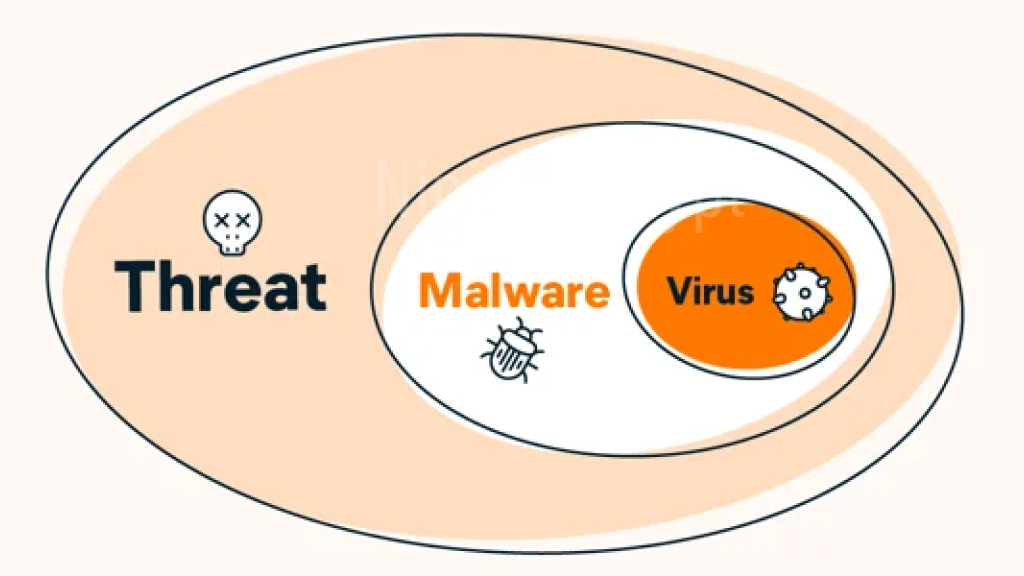
What is Malware?
Malware, short for malicious software, is any type of software designed to cause harm to a computer system, network, or other digital devices. Malware typically works by exploiting vulnerabilities or weaknesses in a system to gain unauthorized access or to cause damage. Some common types of malware include viruses, worms, Trojan horses, ransomware, adware, and spyware.
Malware is often spread through malicious email attachments, deceptive downloads, or infected websites. Once a system is infected, malware can perform a wide range of actions, including stealing personal data, controlling system processes, locking users out of their own data, or even rendering the system completely inoperable.
Protecting against malware requires a combination of preventative measures, such as keeping software up-to-date and avoiding suspicious downloads or links, and proactive monitoring and response, such as using anti-malware software and regularly backing up important data.
What is a Virus?
A virus is a type of malware that can spread and replicate itself on a computer system without the user’s knowledge or consent. Unlike other types of malware, viruses rely on a host file or program to spread and infect other files or devices. Once a virus infects a system, it can cause a wide range of problems, from stealing sensitive information to rendering the system inoperable.
One of the defining characteristics of viruses is their ability to self-replicate and spread to other systems. This means that a single infected file or device can quickly infect an entire network, causing significant damage.
Viruses can be spread through a variety of methods, including email attachments, infected software downloads, and malicious links. They can also be spread through vulnerabilities in an operating system or application, which is why it’s important to keep your software up to date with the latest security patches.
Common Types of Malware
Malware is an umbrella term for various types of malicious software designed to either damage, disrupt or gain unauthorized access to computer systems and data. Some of the most common types of malware include:
- Trojan horses: A type of malware disguised as legitimate software that can allow unauthorized access to a computer system.
- Ransomware: A type of malware that encrypts data on a victim’s computer and demands payment in exchange for the decryption key.
- Spyware: A type of malware that is designed to steal sensitive information such as login credentials, personal information, and financial details from the victim’s device.
- Adware: A type of malware that affects the user experience by displaying unwanted advertisements or pop-up windows.
- Worms: A type of malware that replicates itself and spreads to other systems by exploiting vulnerabilities in the network.
- Bots: A type of malware that allows attackers to remotely control victim’s system, often used to launch further attacks.
By understanding these types of malware and the harm they can cause, you can take proactive measures to protect your system against them. Implementing strong security measures such as antivirus software and software updates can help prevent malware from infiltrating your device.
Similarities Between Malware and Viruses
Despite their differences, malware and viruses share some similarities that can impact your digital security. Both can be spread through email attachments, software downloads, or infected websites. Additionally, both can compromise your personal information and harm your device’s performance.
It’s crucial to understand these similarities so that you can take proactive measures to protect yourself from potential threats. By utilizing security software and being cautious with downloads and email attachments, you can minimize the chances of malware or a virus infecting your device and stealing sensitive information.
Differences Between Malware and Viruses
While malware and viruses are often used interchangeably, they are not the same thing. Understanding the differences between the two is crucial for protecting your digital security.
Viruses are a type of malware that are specifically designed to replicate themselves and spread to other devices. They often require user interaction, such as opening an infected email attachment or downloading an infected file, to activate.
On the other hand, malware is a broad category of malicious software that includes viruses but also encompasses other types of threats. Malware can include Trojan horses, worms, spyware, and ransomware. Unlike viruses, some types of malware can run without any user interaction, making them particularly dangerous.
Another key difference between malware and viruses is their behavior. Viruses are designed to specifically target and infect files, whereas malware can have a broader scope and can target various parts of your device, including system memory and registry settings.
By understanding these differences between malware and viruses, you can better differentiate between the two and respond effectively to potential threats.
Impact on Digital Security
Malware and viruses pose significant threats to your digital security. Understanding the potential risks and consequences is crucial to implementing appropriate security measures to safeguard your data and devices.
Malware can result in data theft, financial losses, and identity theft. It can also cause damage to your system and compromise its integrity. Viruses, on the other hand, can spread quickly and infect multiple devices within a network.
Furthermore, malware and viruses can leave your device vulnerable to other types of attacks, such as phishing and hacking. It is essential to keep your operating system and antivirus software up-to-date to combat these threats effectively.
Conclusion
As we have explored, understanding the differences between malware and viruses is essential for maintaining digital security. While they share some similarities, malware and viruses have distinct characteristics that require unique protection measures.
By familiarizing yourself with the various types of malware and viruses, you can better recognize potential threats and take necessary precautions. It’s crucial to implement appropriate security measures, such as anti-virus software, firewalls, and regular updates, to safeguard your digital assets.
Stay informed and proactive in protecting yourself from malware and viruses. By doing so, you can prevent the potential risks and consequences associated with these threats, such as data loss, identity theft, and system crashes.
Remember, prevention is always better than cure. So, keep your guard up, and stay safe from malware and viruses.
FAQ
What is the difference between malware and a virus?
While both malware and viruses are forms of malicious software, there is a fundamental difference between the two. Malware is a broader term that encompasses various types of malicious software, including viruses. A virus, on the other hand, is a specific type of malware that replicates and infects other files or programs.
How does malware differ from a virus?
The main difference between malware and a virus lies in their behavior and capabilities. Malware refers to any malicious software designed to gain unauthorized access, cause damage, or steal information. Viruses, on the other hand, are self-replicating programs that can spread and infect other files or systems.
What are some examples of common malware types?
There are several types of malware that individuals and organizations need to be aware of. Some common examples include Trojan horses, ransomware, spyware, adware, and worms. Each type of malware has unique characteristics and functionalities.
What are the similarities between malware and viruses?
While malware and viruses have distinct characteristics, they also share some similarities. Both malware and viruses are designed to compromise the security of systems, steal or manipulate data, and disrupt normal operations. They can both be transmitted through malicious downloads, email attachments, or infected websites.
What are the differences between malware and viruses?
The main differences between malware and viruses lie in their behavior and characteristics. Malware is a broader term that includes various types of malicious software, whereas a virus is a specific type of malware that replicates itself and infects other files. Additionally, viruses require a host program to operate, whereas some types of malware can function independently.
How do malware and viruses impact digital security?
Malware and viruses pose significant threats to digital security. They can compromise personal and sensitive information, cause financial losses, disrupt business operations, and even lead to identity theft. It is essential to have robust security measures in place to detect, prevent, and remove malware and viruses.
monperatoto
monperatoto
monperatoto
situs togel
situs gacor
situs toto
toto togel
situs slot resmi
slot gacor
slot resmi
togel online
situs toto
togel
monperatoto
slot gacor
togel online
slot resmi
slot gacor
monperatoto
situs gacor
toto togel
toto togel
agen togel
togel online
monperatoto
