How Does a VPN Work? The Ultimate Beginner’s Guide
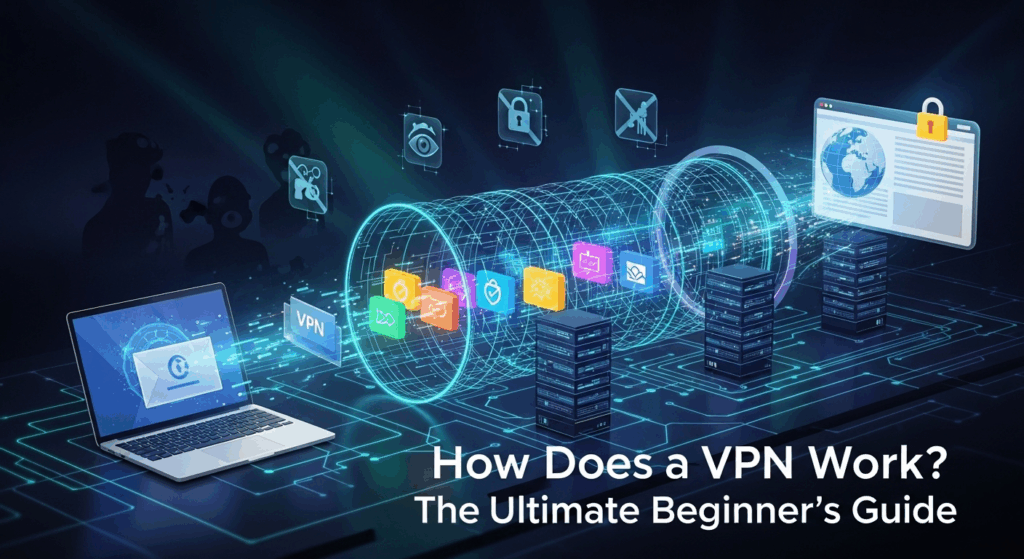
In an age where our lives are increasingly lived online, from banking and shopping to connecting with loved ones, the privacy and security of our digital footprint have never been more critical. Every time you connect to the internet, your data travels through a series of servers, potentially exposing it to your Internet Service Provider (ISP), network administrators, and malicious actors, especially on public Wi-Fi. This vulnerability raises a vital question for anyone concerned about their online safety: how does a vpn work to protect you from these threats? This guide will demystify the technology, breaking down its complex mechanisms into easy-to-understand concepts, empowering you to take control of your digital privacy.
How Does a VPN Work? The Ultimate Beginner's Guide
What is a VPN, and Why Do You Need One?
At its core, a Virtual Private Network (VPN) is a service that creates a secure, encrypted connection between your device (like a computer, smartphone, or tablet) and the internet. Think of your regular internet connection as sending a postcard. Anyone who handles it—from the post office to the mail carrier—can read its contents. A VPN, on the other hand, is like putting that same message inside a locked, armored truck. No one can see what's inside, and they can't even be sure where the truck ultimately originated from. It provides a private tunnel for your data through the public internet.
The primary reason you need a VPN is for privacy and security. Without a VPN, your ISP can see every website you visit, how long you stay there, and the type of data you send and receive. This information can be logged, sold to advertisers, or handed over to government agencies. When you use public Wi-Fi, like at a coffee shop or airport, the risks are even greater. Hackers on the same network can easily intercept your unencrypted data, potentially stealing passwords, credit card information, and personal messages. A VPN encrypts all your traffic, making it unreadable to anyone who might be snooping.
Beyond security, another major benefit is the ability to bypass geo-restrictions and censorship. Many streaming services, news websites, and online platforms restrict content based on your geographical location, which is determined by your IP address. A VPN allows you to connect to a server in a different country, effectively masking your real IP address and replacing it with one from that location. This grants you access to a world of content that would otherwise be unavailable, providing a more open and unrestricted internet experience.
The Core Mechanics: How a VPN Works Step-by-Step
Understanding the magic behind a VPN doesn't require a degree in computer science. The process can be broken down into a logical sequence of events that work together to secure your connection. From the moment you click "connect" on your VPN app, a sophisticated process begins, transforming your vulnerable data stream into a fortified, private channel.
This step-by-step process involves authentication, tunneling, encryption, and routing. Each stage is crucial for establishing and maintaining the integrity and confidentiality of your internet connection. Let's walk through each of these fundamental steps to see exactly how your data is protected.
The Secure Handshake (Authentication)
Before any data is sent, your device (the VPN client) must first establish a trusted connection with the VPN server. This initial phase is called authentication, often referred to as a “secure handshake.” Your VPN client software communicates with the VPN server, and they verify each other’s identity using pre-established credentials and security certificates. This step is critical to ensure you are connecting to a legitimate VPN server and not a malicious imposter set up to steal your data.
Once the authentication is successful, your client and the server agree on the encryption methods and keys they will use to secure the subsequent communication. This process ensures that both ends of the connection are perfectly in sync and ready to create the secure tunnel. It's the digital equivalent of two spies confirming their identities with a secret code phrase before sharing sensitive intelligence. Without this secure handshake, the entire foundation of the VPN's security would crumble.
Building the Encrypted Tunnel (Tunneling)
With authentication complete, the VPN creates a secure, private “tunnel” through the public internet. This isn’t a physical tunnel, but a virtual one created by a process called tunneling. Essentially, your data packets are placed inside other data packets before being sent out. This process is known as encapsulation. The outer packet acts as a protective shield, routing the data to the VPN server, while the inner packet (your actual data) remains hidden from your ISP and any other third parties.
This tunnel ensures that all your internet traffic—from web browsing and streaming to online gaming—is funneled directly from your device to the VPN server, bypassing the usual public pathways where it could be monitored. It effectively isolates your online activity from the rest of the traffic on the local network. This is the "Private" part of the Virtual Private Network, creating an exclusive pathway for your information that no one else can enter or observe.
The Data Encryption Process
As your data enters the tunnel, it undergoes the most critical security step: encryption. Encryption is the process of scrambling your data into an unreadable code, rendering it meaningless to anyone without the correct decryption key. Modern VPNs use powerful encryption standards, most commonly Advanced Encryption Standard (AES) 256-bit. This is the same level of encryption used by governments and militaries worldwide to protect classified information.
To put its strength into perspective, cracking an AES-256 key by brute force (trying every possible combination) would take the world's most powerful supercomputers billions of years. This means that even if a hacker managed to intercept your encapsulated data packets, all they would see is a jumble of nonsensical characters. Your passwords, financial details, and private conversations remain completely secure and indecipherable, providing a robust layer of defense against data theft and surveillance.
Routing Through the VPN Server
Once your encrypted data travels through the secure tunnel, it arrives at the VPN server you selected. Here, another crucial action takes place: your original IP address is masked. The VPN server decrypts your data packet just long enough to see its final destination (e.g., youtube.com) and then sends it on its way using its own IP address, not yours. To the rest of the internet, it appears as if your traffic is originating from the location of the VPN server.
This is the key to achieving online anonymity and bypassing geo-blocks. If you are in Germany and connect to a VPN server in the United States, every website you visit will see a US-based IP address. This hides your true location from websites, advertisers, and trackers. The VPN server acts as a secure intermediary, forwarding your requests and receiving the responses on your behalf, effectively breaking the link between your identity and your online activity.
Understanding Key VPN Concepts
To truly master the world of VPNs, it's helpful to familiarize yourself with some of the core technologies and policies that define a good service. These concepts are the building blocks of VPN security and performance. Understanding them will help you differentiate between various providers and make an informed choice based on your specific needs, whether that's maximum security, lightning-fast speeds, or a balance of both.
From the communication rules that govern the tunnel (protocols) to the strength of the padlock on your data (encryption) and the provider's promise not to spy on you (logging policies), these elements are what separate a high-quality, trustworthy VPN from a subpar one. Let's dive into these essential components.
VPN Protocols (The Rules of the Tunnel)
A VPN protocol is a set of rules and instructions that determine how the tunnel between your device and the VPN server is formed. Different protocols offer varying balances of speed, security, and stability. Some of the most common protocols you’ll encounter are:
OpenVPN*: For a long time, this was the industry gold standard. It’s open-source, highly secure, and extremely versatile. While not always the fastest, its reliability and robust security make it a trusted choice.
WireGuard: A newer, more modern protocol that has taken the industry by storm. It uses state-of-the-art cryptography and has a much smaller codebase than OpenVPN, making it easier to audit and debug.WireGuard* is known for its exceptional speed and performance without compromising on security, making it a favorite for streaming and gaming.
IKEv2/IPsec*: Developed by Microsoft and Cisco, this protocol is known for its stability. It’s particularly good at re-establishing a connection if it drops, making it an excellent choice for mobile users who frequently switch between Wi-Fi and cellular data.
Choosing a VPN provider that offers a selection of modern protocols like WireGuard and OpenVPN gives you the flexibility to choose the best configuration for your needs. A provider that only relies on older, less secure protocols like PPTP should be avoided.
Encryption Standards (The Strength of the Lock)
As mentioned earlier, the encryption standard is what makes your data unreadable. The industry benchmark is AES-256, which stands for Advanced Encryption Standard with a 256-bit key. The “256-bit” refers to the length of the encryption key, and a longer key means exponentially more possible combinations, making it harder to crack.
Reputable VPNs will be transparent about their encryption standards. While AES-256 is the most common for data-in-transit, some protocols like WireGuard use newer, equally secure ciphers like ChaCha20. The key takeaway is to ensure your VPN provider uses modern, proven cryptographic standards. Anything less than AES-128 is not considered secure for today's threats. This encryption is the difference between a flimsy padlock and a bank vault door for your data.
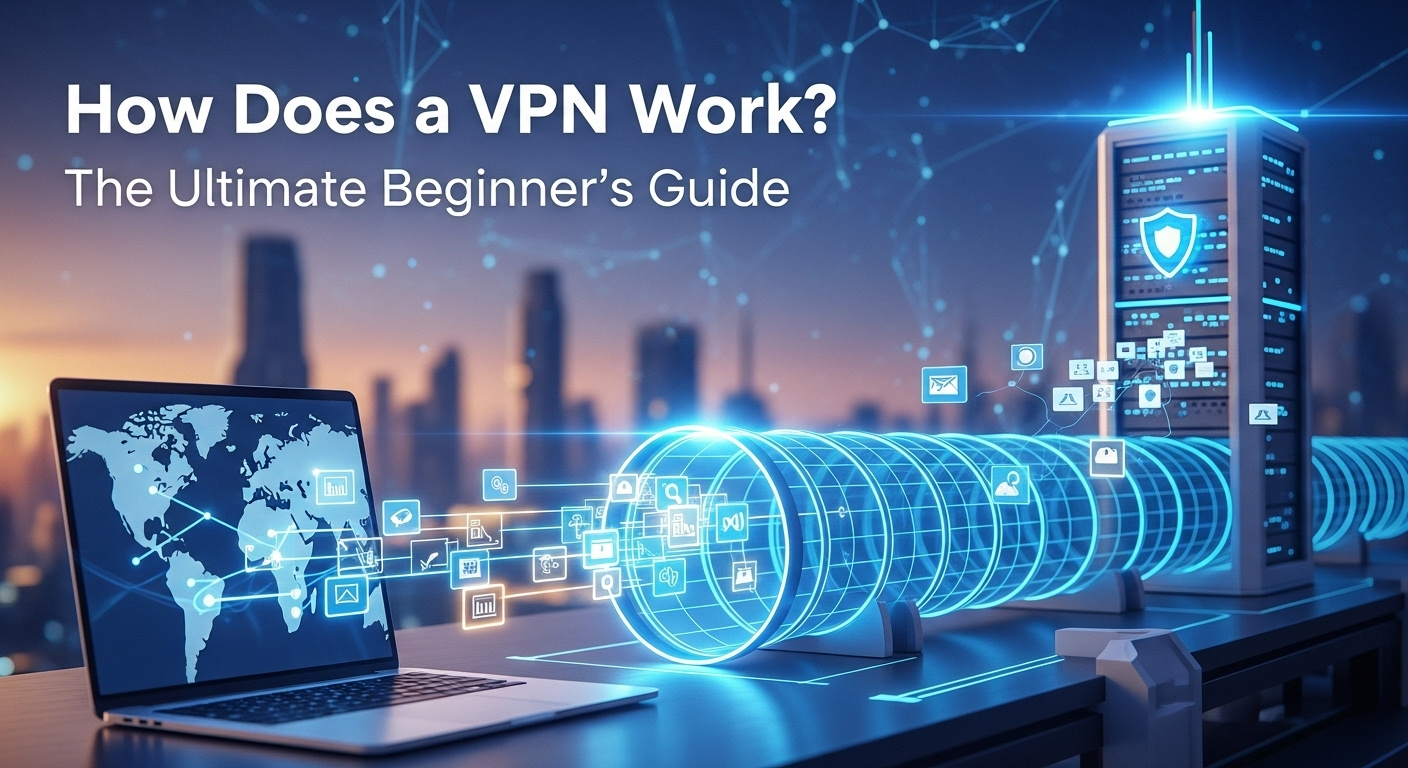
The Importance of No-Logs Policies
A VPN can encrypt your data from your ISP, but the VPN provider itself could theoretically see your activity since it’s decrypting and forwarding your requests. This is where a strict no-logs policy becomes absolutely essential. A “no-logs” or “zero-logs” policy is a promise from the VPN provider that they do not collect, store, or share any information about your online activities. This includes your browsing history, the IP addresses you connect with, connection timestamps, or bandwidth usage.
The most trustworthy VPN providers go a step further and subject their no-logs claims to independent, third-party audits. These audits, conducted by reputable cybersecurity firms, involve a deep inspection of the provider's servers and infrastructure to verify that no user activity logs are being stored. Choosing a VPN with a proven, audited no-logs policy is the only way to ensure that your online privacy is truly absolute and that your data isn't simply being transferred from the hands of your ISP into the hands of your VPN provider.
Common Use Cases: Putting Your VPN to Work
Now that you understand the "how," let's explore the "why" in more practical terms. A VPN is a versatile tool with a wide range of applications that enhance your daily digital life. It's not just for cybersecurity experts or activists; it has tangible benefits for the average internet user.
From securing your morning coffee shop browsing session to unlocking a world of entertainment, a VPN's capabilities extend far beyond simple encryption. Here are some of the most common and powerful ways to use a VPN:
- Securing Public Wi-Fi: This is one of the most critical use cases. Public networks are notoriously insecure. A VPN encrypts your connection, protecting you from hackers trying to steal your data on shared networks.
- Remote Work and Business Security: For remote workers, a VPN is essential. It provides a secure connection to your company's network, protecting sensitive corporate data from being intercepted, whether you're working from home or a hotel.
- Bypassing Geo-Restrictions: Want to watch a show on a streaming service that's only available in another country? Connect to a VPN server in that country, and you'll gain access instantly. This also works for accessing sports broadcasts and news platforms.
- Preventing ISP Throttling: Some ISPs intentionally slow down (throttle) your internet speed for certain activities, like streaming video or torrenting. Since a VPN encrypts your traffic, your ISP can't see what you're doing and, therefore, can't selectively throttle your connection based on your activity.
- Overcoming Censorship: In countries with heavy internet censorship, a VPN is a vital tool for freedom of information. It allows users to bypass government firewalls and access blocked social media platforms, independent news sources, and other websites.
Choosing the Right VPN: Free vs. Paid Services
A common question for newcomers is whether to opt for a free or a paid VPN service. While "free" is always tempting, it's crucial to understand the business model behind these services. Running a global network of secure servers is expensive. If you are not paying for the product, you are the product.
This distinction is fundamental to your security and privacy. Paid VPNs operate on a transparent subscription model, where their primary incentive is to provide a high-quality, private service to their paying customers. Free services must generate revenue through other means, which often directly conflict with the goal of privacy. The table below highlights the key differences.
| Feature | Free VPN | Paid VPN |
|---|---|---|
| Business Model | Often funded by selling user data, showing ads. | Funded by user subscriptions. |
| Security & Encryption | May use weaker encryption or outdated protocols. | Uses strong, modern encryption (e.g., AES-256) and secure protocols (WireGuard, OpenVPN). |
| Privacy (Logs) | Highly likely to log user activity and sell it to advertisers. | Typically offer strict, often independently audited, no-logs policies. |
| Speed & Bandwidth | Very slow speeds, data caps, and overcrowded servers. | Fast speeds optimized for streaming and downloading, with unlimited bandwidth. |
| Server Network | Very limited server locations and numbers. | A large global network of servers in dozens or hundreds of countries. |
| Customer Support | Minimal or non-existent support. | 24/7 customer support via live chat, email, and detailed guides. |
| Features | Basic functionality, may lack a kill switch or other advanced features. | Advanced features like a kill switch, split tunneling, ad-blockers, and more. |
While a free VPN might seem sufficient for a one-time, low-stakes task, they are a poor choice for long-term use and genuine privacy protection. Their business models are often built on monetizing your data, which is the very thing a VPN is supposed to protect. For robust security, reliable performance, and peace of mind, a reputable paid VPN service is an essential investment in your digital well-being.
Frequently Asked Questions (FAQ)
Q: Will a VPN make my internet connection faster?
A: In most cases, a VPN will slightly decrease your internet speed. This is because your data has to travel an extra step (to the VPN server) and undergo encryption and decryption. However, a premium VPN with optimized servers will have a minimal impact, often unnoticeable for browsing and streaming. In rare cases where your ISP is throttling your connection, a VPN can actually increase your speed for specific activities by hiding them from your ISP.
Q: Is using a VPN legal?
A: In the vast majority of countries, including the United States, Canada, the UK, and most of Europe, using a VPN is perfectly legal. VPNs are legitimate tools used by millions of individuals and corporations for privacy and security. However, using a VPN to conduct illegal activities is still illegal. A few countries with restrictive internet laws (like China, Russia, and the UAE) have banned or regulated the use of non-government-approved VPNs. Always check your local laws.
Q: Can a VPN make me 100% anonymous online?
A: No tool can offer 100% anonymity. While a VPN is a powerful tool that significantly enhances your privacy by hiding your IP address and encrypting your traffic, it's not a silver bullet for complete anonymity. For instance, if you log into your Google or Facebook account while using a VPN, those companies will still know it's you. For a higher level of anonymity, a VPN is often used in conjunction with other tools like the Tor Browser.
Q: Can I use a single VPN subscription on multiple devices?
A: Yes, nearly all reputable paid VPN providers allow you to use a single subscription on multiple devices simultaneously. The number of simultaneous connections typically ranges from 5 to 10, and sometimes it's even unlimited. This means you can protect your laptop, smartphone, tablet, and even your smart TV all under one account.
Conclusion
In today's digital landscape, a VPN has transitioned from a niche tool for tech enthusiasts to an essential service for everyone. Understanding how a VPN works is the first step toward reclaiming your online privacy and security. By creating an encrypted tunnel, a VPN shields your data from the prying eyes of ISPs, hackers, and advertisers. By masking your IP address, it empowers you with the freedom to access a borderless internet.
The core process—authentication, tunneling, encryption, and routing—works in concert to build a virtual fortress around your digital life. Whether you're securing your connection on public Wi-Fi, working remotely, or simply enjoying your favorite content from anywhere in the world, a VPN provides a critical layer of protection and flexibility. By choosing a reputable provider with a proven no-logs policy and modern security features, you are making a powerful statement: that your data, your privacy, and your digital freedom are worth protecting.
***
Summary
A Virtual Private Network (VPN) functions as a secure, private tunnel for your internet traffic. It protects your online privacy and security through a multi-step process. First, it authenticates your device with a VPN server. Then, it uses a tunneling protocol like WireGuard or OpenVPN to encapsulate your data, creating a private channel through the public internet. Crucially, all data within this tunnel is scrambled with powerful encryption (like AES-256), making it unreadable to anyone who might intercept it, including your ISP or hackers on public Wi-Fi. Finally, the VPN server masks your real IP address, replacing it with its own, which hides your location and allows you to bypass geo-restrictions. The primary benefits of using a VPN include enhanced security on all networks, improved privacy from surveillance, and the freedom to access a global, unrestricted internet. For true security, it's vital to choose a reputable paid VPN with a strict, audited no-logs policy.
