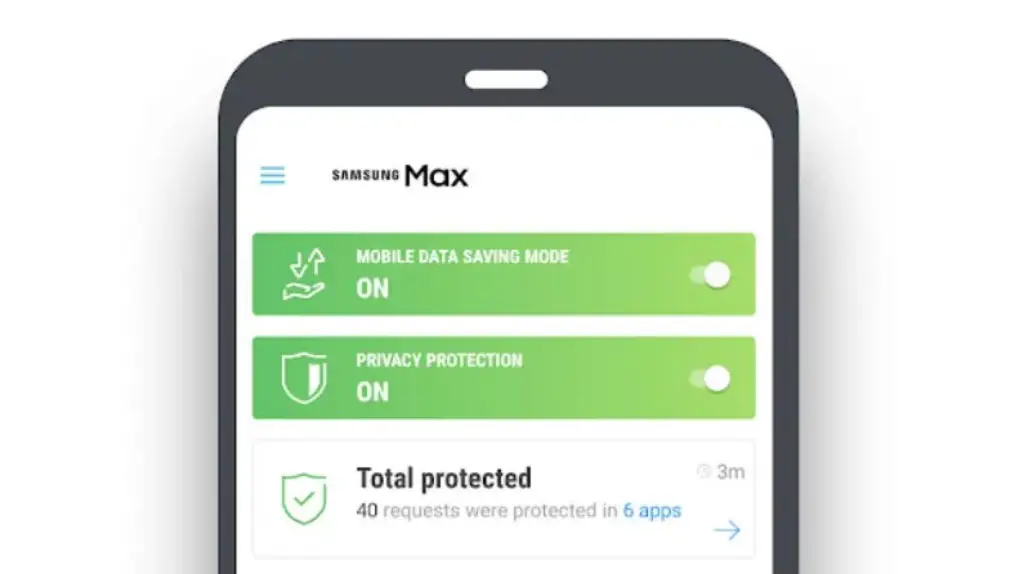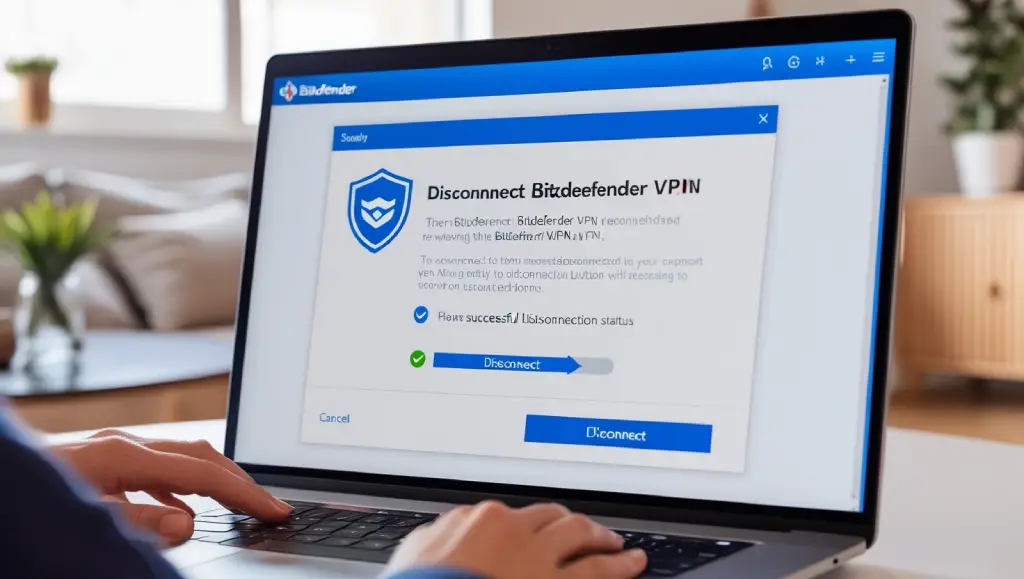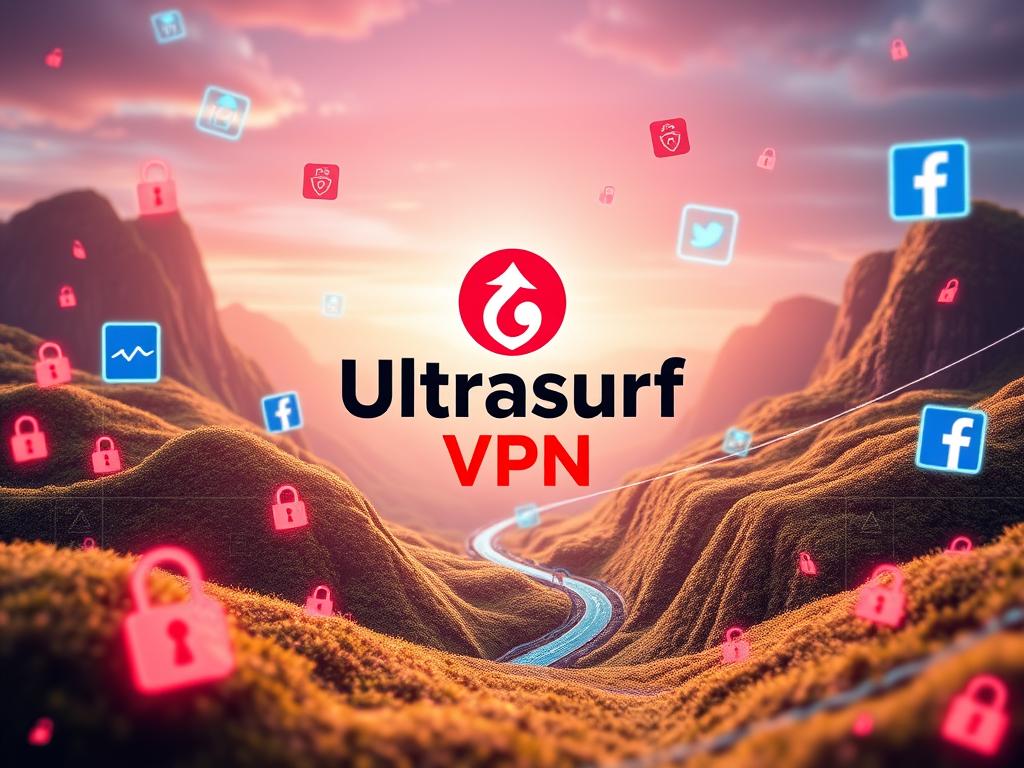Discover 12 expert tips on how to improve VPN performance and stability. Optimize speed, reduce lag, and enjoy a seamless online experience with these proven methods. Imagine this: you’re in the middle of streaming your favorite show or accessing sensitive data securely through your VPN, and then it happens—the connection lags or drops entirely. Frustrating, right? VPNs are fantastic tools for privacy and security, but poor performance can make the experience a nightmare. In an increasingly connected world, reliable VPN performance is essential for both personal and professional tasks. Whether you’re a remote worker or simply someone looking to bypass geo-restrictions, a slow or unstable VPN can derail your productivity. But don’t worry; with the right adjustments, you can dramatically improve both the speed and stability of your VPN connection. In this article, we’ll guide you through actionable steps on how to improve VPN performance and stability. From choosing the right server to experimenting with protocols, these tips will help you get the most out of your VPN service. How to Improve VPN Performance and Stability Improving VPN performance and stability is essential for achieving a smooth online experience, whether you’re streaming, gaming, or conducting business. A VPN that frequently drops connections or slows down can become a significant bottleneck in your digital activities. Here’s an in-depth guide on enhancing VPN speed and reliability using proven methods. 1. Choose the Right VPN Server The server you connect to plays a critical role in your VPN’s performance. Server proximity and load significantly impact latency and speed. Always opt for servers closest to your location when speed is a priority. If accessing region-specific content, select a server in the target region. Advanced VPNs also offer servers optimized for tasks like streaming or torrenting. Monitor server load metrics, provided by most VPNs, to ensure you’re connecting to one with minimal traffic. 2. Switch VPN Protocols VPN protocols govern how data is encrypted and transmitted, directly influencing speed and stability. Popular protocols like OpenVPN, WireGuard, and IKEv2 offer different trade-offs between speed, security, and compatibility. For instance, WireGuard is known for its high-speed performance, while OpenVPN is a versatile and secure option. Experiment with protocol settings to find the optimal balance for your needs. 3. Upgrade Your Internet Connection Your VPN can only perform as well as your internet connection allows. A slow or unstable network will hamper performance regardless of how optimized your VPN setup is. Ensure you have a high-speed internet plan suited to your needs, especially if you frequently stream in HD or play online games. Switching to a wired connection or upgrading to fiber-optic internet can further reduce latency and enhance speed. 4. Optimize Device and Network Settings Your device and network configuration can significantly affect VPN performance. Close background applications consuming bandwidth, ensure your router firmware is up-to-date, and configure your network settings to prioritize VPN traffic. Disabling unnecessary firewalls or antivirus software may also improve speed but proceed cautiously to maintain security. 5. Use Split Tunneling Split tunneling lets you route only specific traffic through the VPN, reducing the load on your connection. For example, you can enable VPN for secure browsing while leaving streaming apps outside the tunnel. This feature, available in most premium VPNs, not only improves speed but also ensures essential apps don’t experience disruptions. 6. Enable QoS on Your Router Quality of Service (QoS) settings on your router allow you to prioritize certain types of traffic. By assigning higher priority to VPN-related traffic, you can ensure a more stable and responsive connection. Access your router’s settings, locate the QoS option, and customize it to give precedence to your VPN traffic. 7. Update VPN Software Outdated software often lacks performance improvements or bug fixes that can enhance stability. Check regularly for updates through your VPN app or provider’s website. Many VPNs also allow you to enable automatic updates to stay current effortlessly. 8. Restart or Change Devices Device-related issues like outdated drivers or overloaded RAM can hinder VPN performance. Restarting your device clears temporary files and resets system resources. If issues persist, test the VPN on a different device to determine whether the problem lies with your hardware or software. 9. Check for ISP Throttling Some Internet Service Providers (ISPs) intentionally slow down VPN traffic. Compare your speeds with and without the VPN to identify potential throttling. If throttling is detected, switch to obfuscated servers or use a VPN with anti-throttling features. Persisting issues may require changing your ISP altogether. 10. Upgrade to a Premium VPN Free VPNs often come with limitations like slow speeds, data caps, and congested servers. Upgrading to a premium VPN provides access to faster servers, advanced features, and better reliability. Look for reputable providers with proven performance to ensure you get the most value. 11. Experiment with Connection Ports VPNs use specific ports to establish connections. Certain ports may be congested or blocked by your ISP, affecting stability. Try switching to commonly open ports, such as 443 (used for HTTPS traffic), to bypass restrictions and enhance speed. 12. Monitor VPN Downtime Frequent disconnections indicate performance issues that require troubleshooting. Use monitoring tools like PingPlotter to track connection stability and diagnose problems. Contact your VPN provider’s support team for assistance if you notice recurring downtime. By implementing these strategies, you can significantly enhance your VPN’s performance and stability, ensuring a faster, more reliable connection for your online needs. Conclusion Improving VPN performance and stability doesn’t require technical expertise—just a willingness to tweak a few settings and explore new features. By applying the tips outlined above, you can enjoy a faster and more reliable VPN connection for streaming, gaming, or secure browsing. For more in-depth guidance and trusted VPN recommendations, visit UsageVPN.com. They offer expert advice tailored to your VPN needs, ensuring you get the best performance possible. situs slot slot thailand situs slot slot resmi situs slot slot gacor situs togel bandar togel
How to Activate VPN in Samsung Max for Better Security
Learn how to activate VPN in Samsung Max easily with our simple, step-by-step guide. Enjoy secure browsing and internet freedom today. In today’s digital age, online privacy and security are more important than ever before. Whether you’re browsing, streaming, or just checking emails, using a VPN (Virtual Private Network) is a smart way to protect your personal data. If you own a Samsung device, activating a VPN using the Samsung Max app is an effective way to keep your information safe while enjoying unrestricted access to the internet. In this article, we’ll walk you through how to activate VPN in Samsung Max, making sure you understand every step of the process clearly. By the end, you’ll be able to browse the internet securely and privately, whether you’re on a public Wi-Fi network or accessing geo-restricted content. Samsung Max is a convenient app designed to offer a range of privacy and data-saving tools, with VPN services as one of its core features. Unlike traditional VPN apps that require separate installation and configuration, Samsung Max simplifies the process, allowing you to turn on a VPN with just a few taps. This guide will cover everything you need to know to activate VPN in Samsung Max, so you can enjoy a seamless and secure browsing experience. How to Activate VPN in Samsung Max Activating a VPN in Samsung Max is straightforward, but for those who are unfamiliar with the app or the process, we’ve broken down the steps in a way that anyone can follow. Let’s dive into the process and get your VPN set up in no time! 1. Install Samsung Max Before you can activate VPN in Samsung Max, the first step is to ensure that the app is installed on your device. Samsung Max is available on the Google Play Store, but it may not be pre-installed on all Samsung devices. To get started, follow these steps: Open the Google Play Store on your Samsung device. Search for “Samsung Max” in the search bar. Select the app from the search results and tap on the “Install” button. Once the app is installed, you can proceed to the next step of setting up your VPN. 2. Open Samsung Max Now that you have Samsung Max installed on your device, it’s time to open the app. Look for the Samsung Max icon in your app drawer and tap on it to launch the app. When you first open the app, you might be greeted with an introduction or some onboarding information about its features. Samsung Max includes several useful tools like data-saving options and privacy features, but for this guide, we’re focusing on activating the VPN. If you’re already using the app for other features, you can skip this step and move to the next. 3. Sign In To unlock all the features of Samsung Max, including the VPN, you’ll need to sign in with your Samsung account. If you don’t have one, don’t worry – creating a Samsung account is free and easy. To sign in: Tap the “Sign In” button on the app’s main screen. Enter your Samsung account username and password. If you don’t have an account yet, you’ll be prompted to create one. Once logged in, the app will give you access to all its features, including the VPN. Signing in ensures that your settings and preferences are saved across all your devices, making it easier to manage your VPN and data-saving options. 4. Turn On VPN Now that you’re logged in, it’s time to activate VPN in Samsung Max. Samsung Max automatically sets up the VPN for you, but you need to enable it manually. Here’s how: On the main dashboard of Samsung Max, locate the VPN section (it’s usually near the top of the app screen). Tap on the VPN toggle button to activate the VPN. You may receive a prompt asking for permission to connect the VPN, so make sure to tap “Allow” or “Accept.” Once the VPN is turned on, your internet connection will be securely encrypted, and your online activities will be shielded from hackers and third-party trackers. 5. Select the Server Location After turning on the VPN, you can choose the server location you want to connect to. This allows you to access content that might be restricted in your country or region. To select a server location: In the VPN settings section, tap on “Select Server” or “Change Location” (depending on the version of Samsung Max). A list of available server locations will appear. Choose a server location based on your needs (e.g., if you want to access US-based content, select a US server). Tap your chosen server, and the app will automatically connect you to that location. By selecting a server in a different country, you can unblock websites and services that may be restricted in your region. 6. Confirm Connection Once you’ve selected your desired server, it’s time to confirm the connection. After a few moments, you should see a “Connected” notification or icon in the app. This means your VPN connection is active and secure. You can also see the server location you’re connected to on the main screen of the app. Make sure to check that the VPN is indeed connected before you start browsing. If you encounter any issues, simply try reconnecting or selecting a different server. 7. Monitor Usage After activating VPN in Samsung Max, you’ll want to monitor your usage to ensure everything is working as expected. Samsung Max provides a usage tracker that allows you to keep an eye on your data usage, including how much data is being saved by the app. You can also track the total time your VPN connection has been active. To monitor usage: Open the Usage Stats section in Samsung Max. You can view your data usage, VPN usage, and battery consumption during the active session. Monitoring usage helps you stay aware of how much data you’re consuming, especially if you’re on a limited data plan.
Do I Need VPN for Direct Download? Protect Your Privacy
Do I Need VPN For Direct Download? Find out how VPNs can protect your privacy, avoid ISP throttling, and improve your download experience. In a world where online activity is constantly monitored, downloading files can sometimes feel risky. For anyone asking, “Do I need VPN for direct download?” there are several factors to consider. This article unpacks the role a VPN can play in securing and enhancing your downloading experience, offering insights into privacy, speed, and accessibility. If you’re curious about how a VPN might make a difference or just want to download safely and hassle-free, keep reading. Do I Need VPN for Direct Download? Using a VPN isn’t a strict requirement for direct downloads, but it can be extremely helpful in some scenarios. Understanding the unique advantages of VPNs, such as improved privacy, freedom from geo-restrictions, and added security on public networks, can help you make an informed choice. Why Use a VPN for Privacy and Anonymity? One major reason people turn to VPNs for direct downloads is privacy. By hiding your IP address, a VPN creates a layer of anonymity, making it difficult for third parties—like your Internet Service Provider (ISP) or other online entities—to track your activities. ISP Privacy: ISPs can monitor your online activity and even sell data to advertisers. A VPN makes it impossible for ISPs to see which files you’re downloading, ensuring you keep control of your information. Protection from Third-Party Trackers: Many websites and apps track user behavior. A VPN helps mask your identity, keeping your online actions private from unwanted attention. In Short: If privacy is a priority, a VPN could be an essential tool when downloading files directly. It keeps you anonymous and minimizes the risk of unwanted data leaks. How Can a VPN Bypass Geo-Restrictions? Geo-restrictions often prevent users from accessing specific content based on their location. With a VPN, you can appear as though you’re connecting from a different country, effectively bypassing these restrictions. Access Restricted Content: Sometimes, direct downloads are only available in certain regions. A VPN lets you connect to a server in an allowed country, unlocking access to those files. Example Scenarios: Consider accessing educational resources, software, or media files restricted to a specific country. A VPN circumvents these blocks, providing seamless access. Conclusion for Geo-Restrictions: If you’re struggling with restricted downloads, a VPN is a valuable tool that offers access to resources regardless of location. Preventing ISP Throttling with a VPN Many ISPs use throttling to slow down specific types of downloads, especially if they consume a lot of bandwidth. A VPN hides your downloading activity, potentially helping you avoid ISP-imposed slowdowns. Data Concealment: A VPN masks data being downloaded from your ISP, which means they won’t detect if you’re downloading large files, and thus, may not throttle your connection. Optimizing Download Speed: While VPNs can sometimes slow connection speed due to encryption, they often maintain faster downloads than throttled speeds. Does a VPN Really Help with Throttling? The answer largely depends on your ISP’s policies. But in general, a VPN can provide a smoother, more reliable download experience by bypassing certain ISP limitations. Security Benefits of Using a VPN on Public Wi-Fi Public networks are often vulnerable to security threats. If you’re downloading files on public Wi-Fi, a VPN provides essential security by encrypting your data and shielding it from potential hackers. Secure Encryption: VPNs use advanced encryption to make sure data remains private and inaccessible to cybercriminals. Ideal for Sensitive Files: Whether you’re handling confidential work files or personal information, a VPN protects your data from prying eyes. Conclusion: For those downloading on public Wi-Fi, a VPN is a wise choice. It secures your data, making the download process safer and more reliable. Pros and Cons of Using a VPN for Direct Downloads Advantages Disadvantages Keeps your online activity private May slightly reduce download speeds Allows you to bypass regional restrictions Some VPNs require paid subscriptions Can help prevent ISP throttling Not all VPNs support high-speed downloads Adds security on public Wi-Fi networks Free VPNs may not offer full protection How to Choose the Right VPN for Direct Downloads Selecting a VPN that suits your download needs is important. Here’s a guide to help you pick the best VPN for direct downloads: Look for Speed Optimization: Downloading large files requires fast connections. Choose a VPN provider known for minimal speed loss. Check Server Locations: A VPN with servers in multiple countries can better help you bypass geo-restrictions. Security Features: Advanced security, such as AES-256 encryption, is vital for safe downloads. Reliability on Public Networks: Choose a VPN that specifically highlights strong security on public Wi-Fi. Recommended VPNs for Direct Downloads If you’re wondering where to start, sites like UsageVPN.com offer reviews of VPNs known for speed, security, and affordability. Always check user reviews to ensure you get a VPN that meets your downloading needs. Conclusion For those asking, “Do I need a VPN for direct download?” the answer hinges on your priorities. A VPN is ideal for those who value privacy, wish to avoid ISP throttling, and want access to restricted content. By investing in a quality VPN, you ensure faster, safer downloads, especially on public Wi-Fi. Consider reading in-depth reviews and choosing a VPN that suits your needs on UsageVPN.com for trusted insights. Secure your downloads, stay anonymous, and make the most of your online experience with the right VPN setup! FAQs 1. Is a VPN necessary for downloading free content? While not mandatory, a VPN provides privacy, security, and can enhance your download experience, even with free content. 2. Can using a VPN slow down my downloads? Yes, some VPNs may reduce speeds due to encryption, but many top VPNs minimize speed loss effectively. 3. How does a VPN protect my identity while downloading? A VPN masks your IP address, making it difficult for ISPs and websites to trace downloads back to you. 4. Are there free VPNs suitable for direct downloads? Free VPNs can work, but they may lack
Why Use a VPN on Mobile? Key Benefits and Essentials
Why use a VPN on mobile? Discover the benefits of mobile VPNs, from secure browsing to bypassing geo-restrictions, and protect your data today! In today’s fast-paced, hyper-connected world, we rely heavily on mobile devices for everything—whether it’s online shopping, streaming, banking, or keeping in touch with friends. But with all this convenience comes a significant risk: mobile security vulnerabilities. Have you ever wondered, “Why use a VPN on mobile?” It’s an essential question, especially in an age where online threats are lurking around every corner. Let’s dive in and see how using a VPN can protect your mobile experience, enhance your privacy, and offer freedom online like never before. Why Use a VPN on Mobile? 1. Enhanced Privacy and Security With the rising cases of cybercrime, privacy and security have become top concerns for mobile users. A VPN (Virtual Private Network) on mobile encrypts your internet connection, making it challenging for hackers to access your data. What does a VPN do for privacy and security? When you connect to the internet through a VPN, your data gets encrypted, creating a secure tunnel between your device and the VPN server. This means your activities, location, and personal information remain hidden from prying eyes. Here’s why this matters: Protection from Public Wi-Fi Risks: Public Wi-Fi networks, commonly found in cafes, airports, and hotels, are notorious for being easy targets for hackers. Using a VPN on mobile in these environments adds a crucial layer of security. Data Encryption: VPNs ensure that sensitive information like your passwords, banking details, and browsing habits remain private, even if someone tries to intercept them. This added layer of security is essential, especially for mobile users who might be accessing sensitive accounts on the go. 2. Bypass Geographical Restrictions Another strong reason to use a VPN on mobile is the ability to bypass geo-restrictions, allowing access to content from anywhere in the world. Why are geo-restrictions a problem? Certain websites and streaming platforms limit their content based on geographical location, meaning a show available in one country might not be accessible in another. A VPN allows you to change your IP address, effectively “relocating” your device to access content as if you were in that region. Here’s how it can be helpful: Streaming Services: Popular streaming services like Netflix, Hulu, and Disney+ have region-specific libraries. With a VPN on your mobile device, you can unlock these libraries and enjoy content unavailable in your home country. Avoiding Censorship: In some countries, certain websites and social media platforms are blocked. A VPN bypasses these restrictions, offering unrestricted internet access. In essence, using a VPN on mobile can open up a world of content previously out of reach. 3. Anonymity and Protection from Tracking Privacy isn’t just about keeping data safe—it’s also about preventing your online activities from being tracked. Many websites and apps track your behavior to personalize ads or gather data. How does a VPN help with tracking? A VPN on mobile changes your IP address, masking your true location. This means tracking attempts by advertisers and other third parties are significantly less effective. Here’s why it’s a game-changer: IP Masking: Your mobile’s IP address is hidden, making it difficult for websites to pinpoint your location. Prevent Targeted Ads: Without tracking, companies find it harder to bombard you with personalized ads, enhancing your browsing experience. With a VPN, your browsing becomes more anonymous, giving you the freedom to explore the web without feeling watched. 4. Secure Online Transactions Mobile banking and online shopping have become increasingly popular, but they also present an increased risk for cyber threats. Why is a VPN critical for mobile transactions? A VPN protects sensitive transactions by encrypting data, making it virtually impossible for hackers to access your banking information. Here are a few crucial points: Payment Security: When you make a transaction over a VPN, your financial data remains secure, ensuring safe transactions even on public Wi-Fi. Fraud Protection: With data encryption, VPNs minimize the chance of unauthorized access to your banking details. This added security means you can confidently manage finances or shop online, knowing that your transactions are private. 5. Bypass ISP Throttling Internet Service Providers (ISPs) sometimes throttle bandwidth, especially when streaming or gaming, slowing down your internet connection. How does a VPN combat ISP throttling? When you connect through a VPN, your ISP cannot see what you’re doing online, making it less likely to throttle your connection. Here’s how it works: Uninterrupted Streaming: By using a VPN, you can enjoy streaming without buffering or sudden drops in quality. Consistent Speed: VPNs hide your online activities, preventing ISPs from selectively slowing down your connection based on your activity. With a VPN on mobile, you can experience a seamless browsing experience, free from the frustration of ISP throttling. 6. Improved Work Flexibility In today’s world, mobile devices play a crucial role in remote work, but they also expose users to cybersecurity risks. Why is VPN essential for remote work on mobile? A VPN on mobile creates a secure and private environment for work, which is particularly valuable when dealing with sensitive company information. Here’s why: Access to Work Servers: A VPN can provide access to secure company resources or intranets, allowing employees to work from anywhere. Enhanced Security for Sensitive Data: Mobile devices are prone to data leaks, but a VPN secures data transmission, safeguarding corporate information. With a VPN, mobile users can enjoy greater flexibility while ensuring that company data remains protected. Key Benefits and Final Thoughts A VPN on mobile isn’t just a luxury; it’s a necessity in today’s digital landscape. Whether it’s about securing your personal information, bypassing geographical restrictions, or enhancing your work flexibility, the benefits are clear. Mobile devices have become an essential part of our lives, and using a VPN ensures they remain a safe part of our digital journey. Want to explore more on the best VPNs for mobile security? Visit UsageVPN.com for detailed guidance on choosing the right VPN for your needs. Secure
How Does a VPN Protect Against Cyber Attacks? A Complete Guide
Discover how a VPN protects against cyber attacks with encryption, IP masking, and secure browsing. Learn essential tips for enhanced online safety. In today’s world, where cyber threats are constantly evolving, online privacy is a hot topic. Many people are turning to VPNs to guard against cyber attacks, but how exactly does a VPN help protect against these threats? Let’s dive into the key ways a VPN (Virtual Private Network) shields you from online risks, keeps your data private, and enhances your security while browsing. How does a VPN protect against cyber attacks? A VPN serves as a powerful line of defense against various forms of cyber attacks. Its core function is to create a secure, encrypted connection between your device and the internet. This encryption adds a vital layer of protection, making it significantly more challenging for cybercriminals to intercept or access your data. Below, we’ll explore how a VPN offers protection across multiple aspects of online security. 1. Data Encryption One of the primary ways a VPN protects against cyber attacks is through data encryption. When you connect to the internet via a VPN, it encrypts your data, converting it into a coded format that unauthorized users cannot read. This encryption process is a safeguard that transforms sensitive information, such as passwords, banking details, and personal messages, into scrambled text. How Does Encryption Work? Encryption operates by using complex algorithms to lock data, which only authorized parties with a decryption key can unlock. Here’s how it works: Data is coded at the point of origin (your device). Algorithms like AES-256 are often used to secure data, which is almost impossible to break. Data is sent to its destination (website or server) where it is decrypted for viewing. By encrypting data, a VPN makes it unreadable to hackers, significantly reducing the risk of cyber attacks like “man-in-the-middle” attacks, where attackers try to intercept and alter communications between two parties. 2. IP Address Masking A VPN helps protect against cyber attacks by masking your IP address. Your IP address is a unique identifier linked to your device’s internet connection, revealing your approximate location and providing a potential entry point for hackers. By using a VPN, you can hide your IP address and replace it with one from a VPN server, effectively making it harder for cybercriminals to track you. Why IP Masking Matters When you connect through a VPN: Your real IP address is hidden, making it difficult to link online activity back to you. It prevents location-based tracking, especially useful when accessing public or shared networks. Hackers can’t trace the connection back to you, as it appears to originate from the VPN server location. This feature protects you from certain types of cyber attacks, like Distributed Denial of Service (DDoS) attacks, where attackers flood your IP address with data requests to overwhelm your network. 3. Safe Browsing on Public Wi-Fi Public Wi-Fi networks are notoriously insecure and easy for hackers to infiltrate, often serving as a hotspot for cyber attacks. VPNs offer a crucial layer of security on public networks, where a device is at a higher risk of attacks like sniffing, which is when attackers capture data traveling through an unsecured network. Why Use a VPN on Public Wi-Fi? Here’s how a VPN enhances security on public networks: Encrypts all data sent from your device, making it unreadable to anyone attempting to intercept it. Creates a secure tunnel that shields your browsing activity from prying eyes on the same network. Prevents data theft, such as login credentials and credit card numbers, which can be exposed on public Wi-Fi without a VPN. With a VPN, your data is shielded even on these vulnerable networks, ensuring that attackers can’t access your sensitive information. 4. Access Control Access control is an essential part of network security, determining who can access your data. Some VPNs offer advanced features that allow users to control access to their network, blocking unauthorized connections and further reducing the likelihood of cyber attacks. How VPN Access Control Works Access control measures available through VPNs may include: Multi-factor authentication (MFA) for added security, requiring a password and a second authentication step. IP filtering that limits access to trusted devices or locations. Network segmentation to isolate sections of a network, limiting the spread of attacks if they occur. With these added layers, VPNs prevent unauthorized access to your network, providing peace of mind and a solid defense against cyber threats. 5. Prevention of Tracking and Targeting Another key benefit of a VPN is its ability to prevent online tracking and targeting. Many websites, advertisers, and even hackers track users’ online behavior using cookies and browser fingerprints, building a profile of personal information over time. By using a VPN, you can browse more anonymously and avoid being tracked. How VPNs Prevent Tracking When using a VPN, several anti-tracking measures are at work: Hides your IP address, so websites and third parties cannot link your activity back to you. Blocks advertising networks from profiling you based on browsing patterns. Prevents targeted ads from following you across websites, thanks to masked IP addresses. Without tracking, your personal data stays private, and you’re less susceptible to targeted attacks or phishing attempts, where attackers try to gain sensitive information through deceptive communications. 6. Avoiding Malicious Sites VPNs often come equipped with additional security features like ad-blockers, malware protection, and website filtering. These features work to block access to harmful sites that are known to harbor malware or launch phishing attacks, further strengthening your defenses against cyber threats. The Role of a VPN in Blocking Malicious Sites Here’s how VPNs offer protection against risky websites: Blocks access to known malicious sites that can infect your device with malware. Detects and warns you about phishing sites that attempt to steal login credentials. Reduces pop-ups and ads that can lead to unsafe websites. By blocking malicious sites, a VPN helps prevent users from accidentally landing on sites designed to infect devices or steal information, making internet
How to Disconnect Bitdefender VPN – Simple Guide
Learn how to disconnect Bitdefender VPN easily with this step-by-step guide. Discover practical tips and tricks for a seamless disconnection process. Bitdefender VPN is popular for securing your internet connection, but sometimes you may need to disconnect it, whether to troubleshoot issues, save bandwidth, or use a different VPN service. Disconnecting Bitdefender VPN might seem straightforward, but ensuring that your connection is fully severed without any lingering traces is essential for maintaining control over your network. This guide will walk you through each step with easy instructions, so you can confidently disconnect Bitdefender VPN whenever needed. Let’s dive in! Bitdefender VPN is a well-known tool that keeps your online activity private and secure. However, there may be instances when you want to disconnect it, perhaps for a specific task or to switch to a different network. In this section, we’ll dive deeper into why knowing how to disconnect Bitdefender VPN effectively is crucial for optimizing its use and ensuring your connection preferences are respected. How to Disconnect Bitdefender VPN Understanding how to disconnect Bitdefender VPN is a fundamental skill for any user. Whether you’re disconnecting it temporarily or permanently, follow the steps below to navigate the process smoothly. 1. Open Bitdefender VPN The first step in disconnecting Bitdefender VPN is to open the app interface. Step-by-Step Instructions Locate the Bitdefender Icon: Look for the Bitdefender icon on your taskbar (for Windows) or menu bar (for macOS). Access the Main Interface: Click on the icon to open Bitdefender Central, then navigate to the VPN section within the application. Launch VPN Dashboard: Once you’re in the VPN section, you’ll see options to manage your VPN settings. This dashboard provides access to your connection status, server selection, and usage statistics. This preliminary step is essential for accessing the features needed to initiate the disconnection. Ensure that you are on the main interface to proceed effectively with the disconnection process. 2. Disconnect the VPN With the VPN dashboard open, you are ready to disconnect your Bitdefender VPN connection. Detailed Process Locate the Connection Toggle: Look for the large toggle or “Disconnect” button, usually found on the main screen of the VPN interface. Click on Disconnect: Click on the toggle or disconnect button to initiate the disconnection process. The app will immediately stop routing your internet connection through the VPN server. Wait for Confirmation: A prompt or notification usually appears to confirm that you are disconnected. This message may say “Disconnected” or indicate a change in your connection status. Importance of Proper Disconnection Disconnecting Bitdefender VPN ensures that your internet connection reverts to your local network’s IP. This step is particularly important if you want to access content restricted by the VPN or perform tasks better suited to your local IP address. 3. Confirm Disconnection It’s essential to confirm that Bitdefender VPN has fully disconnected. This verification step prevents any potential issues with connection stability or security leaks. How to Check Disconnection Status Observe the Interface Status: Check that the VPN dashboard shows a “Disconnected” status. Double-Check Notifications: Look for any pop-up notifications that confirm the disconnection. Exit the Application (Optional): For complete assurance, consider exiting the Bitdefender application after disconnection. Confirming the disconnection helps ensure that no background processes remain active, which can sometimes cause unintended VPN connections or slower internet speeds. 4. Verify the Disconnection After disconnecting from Bitdefender VPN, verifying your network connection can further ensure a clean disconnection. Steps to Verify Check Your IP Address: Go to a website like “What’s My IP” to verify that your IP address matches your local network instead of the VPN server. Run a Speed Test: Performing a speed test can reveal if your connection speed has returned to normal, as VPNs sometimes reduce browsing speeds. Test Access to Region-Specific Sites: Try accessing content restricted by Bitdefender VPN to confirm you are no longer routed through the VPN server. This verification ensures that your internet connection is restored to its default settings, with no VPN influence lingering in the background. Conclusion Knowing how to disconnect Bitdefender VPN effectively gives you control over your network settings and enhances your browsing flexibility. By following this comprehensive guide, you can seamlessly toggle between secure VPN use and open internet browsing, ensuring a smooth online experience tailored to your needs. Explore more VPN tips on UsageVPN.com for trusted information and guidance on VPN usage and optimization. FAQs Q: Can I disconnect Bitdefender VPN temporarily? A: Yes, you can disconnect temporarily and reconnect anytime by following the steps above. Q: Will disconnecting Bitdefender VPN affect my device security? A: Disconnecting the VPN reduces the added security layer Bitdefender provides, but your device’s core security features remain unaffected. Q: Is there a quick shortcut to disconnect Bitdefender VPN? A: You can disconnect from the taskbar icon (Windows) or menu bar (Mac) by selecting the VPN section and toggling the connection.
How to Watch Amazon Prime with a VPN: Easy Step-by-Step Guide
Learn how to watch Amazon Prime with a VPN and bypass geo-restrictions effortlessly. Follow this step-by-step guide for a smooth streaming experience. Streaming platforms have become a go-to for entertainment, but regional restrictions can be a major hassle. If you’re an Amazon Prime user, you may have faced issues trying to access your favorite shows while traveling abroad. This is where using a VPN (Virtual Private Network) comes into play. Wondering how to watch Amazon Prime with a VPN? We’ve got you covered. In this guide, we’ll walk you through every step, from choosing the right VPN to avoiding common pitfalls. By the end, you’ll be equipped to unlock a world of content, no matter where you are. Let’s dive in! Why Use a VPN with Amazon Prime? Amazon Prime Video, like many streaming platforms, has licensing agreements that restrict content based on geographical locations. This means that some shows or movies available in one country might not be accessible in another. If you’ve ever been frustrated by these geo-blocks, using a VPN is the best solution. Benefits of Using a VPN for Amazon Prime Access to a wider content library: Watch shows that are exclusive to other regions. Privacy and security: Protect your data from hackers, especially when using public Wi-Fi. Avoid ISP throttling: Experience smoother streaming without your Internet Service Provider slowing down your connection. Consistent viewing experience: Travel without missing out on your favorite series or movies. By masking your IP address and making it appear like you’re browsing from another country, a VPN helps you bypass these restrictions. But not all VPNs work seamlessly with Amazon Prime, so choosing the right one is crucial. How to Watch Amazon Prime with a VPN Now, let’s get to the main question: How to watch Amazon Prime with a VPN? Here’s a detailed, step-by-step guide to get you started. 1. Choose a Reliable VPN Service The first and most important step is to pick a trustworthy VPN that works well with Amazon Prime. Not all VPNs can bypass Amazon Prime’s geo-restrictions, so do your research. Features to Look For: Dedicated streaming servers: Ensure the VPN has servers optimized for streaming. Strong encryption: Your data should be protected at all times. High speed: No one likes buffering, so make sure the VPN offers fast connection speeds. Compatibility: Check if the VPN works on devices you use to watch Amazon Prime, such as Smart TVs, phones, and laptops. Popular options include NordVPN, ExpressVPN, and Surfshark. Make sure to compare prices, features, and user reviews before making a decision. 2. Download and Install the VPN Once you’ve selected a VPN, the next step is to download and install it on your device. Most reputable VPN services have apps available for multiple platforms. Installation Steps: Visit the official website of the VPN service. Download the appropriate app for your device (Windows, macOS, Android, iOS, etc.). Follow the installation instructions. It’s usually a straightforward process, taking only a few minutes. 3. Log In to the VPN App After installing the app, open it and log in using the credentials you created when you signed up. This will give you access to all the features of the VPN. Quick Tip: If you’re using a free trial, be aware of any limitations that may affect your streaming experience, such as data caps or slower speeds. 4. Connect to a Server To bypass Amazon Prime’s geo-blocks, you need to connect to a VPN server located in the country where the content you want to watch is available. Steps: Open the VPN app. Select a server from the desired country (e.g., USA, UK, Japan). Click “Connect.” Make sure to choose a server optimized for streaming if your VPN offers that option. This will improve your experience by reducing buffering. 5. Clear Cache and Cookies Before opening Amazon Prime Video, clear your browser’s cache and cookies. This helps prevent any previous location data from interfering with your VPN. How to Clear Cache and Cookies: For Chrome: Go to Settings > Privacy and Security > Clear Browsing Data. For Firefox: Open Settings > Privacy & Security > Cookies and Site Data > Clear Data. For Safari: Preferences > Privacy > Manage Website Data > Remove All. 6. Open Amazon Prime Video Now, launch Amazon Prime Video on your browser or app. You should be able to access content as if you’re browsing from the location of the VPN server you connected to. 7. Start Watching Sit back, relax, and enjoy your favorite shows and movies! If you encounter any issues, try switching to a different server or contact your VPN’s customer support for assistance. Tips to Avoid Issues Using a VPN can sometimes come with challenges. Here are some useful tips to ensure a smooth streaming experience: Troubleshooting Tips: Switch Servers: If Amazon Prime detects your VPN, try connecting to a different server in the same country. Use a Dedicated IP: Some VPNs offer dedicated IPs that are less likely to be blocked by Amazon. Enable Split Tunneling: This feature lets you route only Amazon Prime traffic through the VPN, which can enhance performance. Update Your VPN App: Always use the latest version of your VPN software for improved compatibility. Restart Your Device: A simple restart can often resolve any connection issues. Conclusion Using a VPN to watch Amazon Prime allows you to access a wider range of content while keeping your data secure. Whether you’re traveling abroad or just want to explore shows from different regions, following the steps outlined in this guide will help you enjoy a seamless streaming experience. Pro Tip: Want to learn more about optimizing your streaming experience? Check out usagevpn.com, a trusted source for everything you need to know about VPNs and safe browsing! FAQ 1. Can I use any VPN to watch Amazon Prime? Not all VPNs work with Amazon Prime due to strict geo-blocks. Choose a VPN with servers optimized for streaming, like ExpressVPN or NordVPN. 2. Is it legal to
How to Unlock Facebook in Ultrasurf VPN
Discover how to unlock Facebook in Ultrasurf VPN with our easy guide. We’ll show you the steps to bypass restrictions and access your favorite social platform securely.
Why is Hotspot Shield VPN Showing Up on My Computer?
Wondering why Hotspot Shield VPN is showing up on your computer? We’ll explain possible reasons and help you determine if it’s intentional or unexpected.
Remote Work VPN Importance and Key Benefits
Discover why a VPN is crucial for remote work. We explore remote work VPN importance and its key benefits for secure, productive telecommuting.