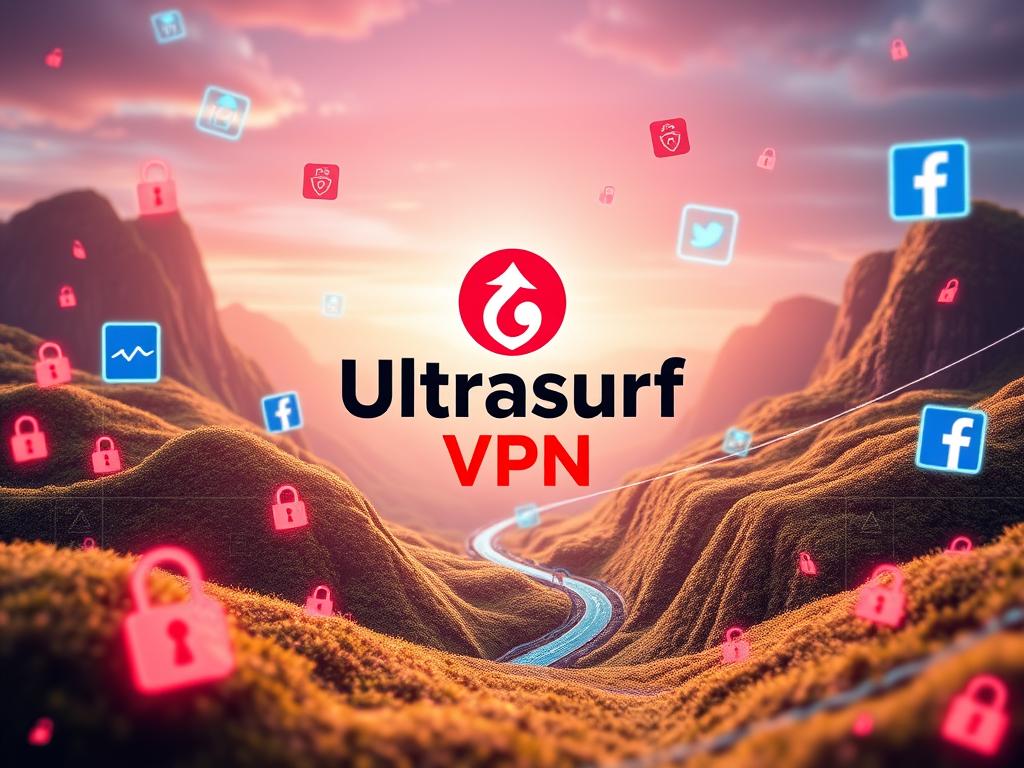This article will show you how to unlock Facebook using Ultrasurf VPN. We’ll talk about why Ultrasurf is great, why Facebook might be blocked, and how to get past those blocks. You’ll learn how to access your favorite social platform safely.
Ultrasurf VPN is a strong tool for getting back to Facebook when it’s blocked. It creates a secure, encrypted link. This link helps you get past censorship and firewall blocks. So, you can use Facebook without worries.
Table of Contents
ToggleIntroduction to Ultrasurf VPN
In today’s world, keeping your online activities private is crucial. Ultrasurf VPN is a trusted VPN service that helps you do just that. It lets you get past internet blocks and see restricted websites. This makes it a key tool for those who want free access to information.
What is Ultrasurf VPN?
Ultrasurf VPN is a secure VPN service that makes your internet use private. It encrypts your connection, keeping your online actions safe from others. By sending your internet traffic through a distant server, it hides your IP address. This makes it hard for anyone to track what you’re doing online.
Benefits of Using Ultrasurf VPN
Using an Ultrasurf VPN brings many advantages, including:
- Enhanced online privacy and security: Ultrasurf VPN encrypts your internet connection, keeping your personal info and online actions safe from prying eyes.
- Unrestricted access to the internet: Ultrasurf VPN helps you get past censorship and see websites or content blocked in your area.
- Faster internet speeds: By using a dedicated VPN server, Ultrasurf VPN can boost your internet speed, especially in slow or limited areas.
- Anonymity and location spoofing: Ultrasurf VPN hides your real IP address, making it tough for websites or services to know your location or identify you.
- Compatibility with multiple devices: Ultrasurf VPN works on various devices, like computers, smartphones, and tablets, giving you a secure and smooth browsing experience everywhere.
If you want to protect your online privacy, access blocked content, or just have a faster and more reliable internet, Ultrasurf VPN has got you covered. It offers a wide range of features to meet your needs.
Why Facebook Might Be Blocked
Exploring online connectivity, we find out why some platforms like Facebook get blocked. Knowing this helps us see why using a VPN like Ultrasurf is important. It lets us access the content we want.
Security concerns are a big reason for Facebook censorship. Governments or network admins see social media as places where false info, hate speech, or political dissent can spread. They block Facebook to keep control over what people see and hear.
Facebook censorship also happens because of productivity worries. Schools, workplaces, or homes might block Facebook to keep people focused. The endless scrolling and chatting can distract from work or studies.
Another reason Facebook is blocked is to follow local laws and rules. Some places have strict rules about social media use. Blocking Facebook helps ensure these rules are followed.
Knowing why Facebook might be blocked shows us how important Ultrasurf VPN is. With Ultrasurf, we can get past these blocks and access the content we care about. This lets us stay informed, connected, and productive online.
Unlocking Facebook with Ultrasurf VPN
If you want to get past Facebook blocks and use it safely, Ultrasurf VPN is a good choice. We’ll show you how to use Ultrasurf VPN to access Facebook easily.
Step-by-Step Guide
To get past Facebook blocks with Ultrasurf VPN, just follow these easy steps:
- Download and install the Ultrasurf VPN client on your device.
- Launch the Ultrasurf VPN app and connect to a server you like.
- After connecting, open your browser and go to the Facebook site.
- You should now be able to use Facebook freely, thanks to Ultrasurf VPN’s secure connection.
Ultrasurf VPN has many server locations. Try different ones to see which works best for accessing Facebook.
| Step | Action |
|---|---|
| 1 | Download and install Ultrasurf VPN |
| 2 | Connect to a server location |
| 3 | Open your web browser and visit Facebook |
| 4 | Access Facebook securely with Ultrasurf VPN |
By following these steps, you can easily get past Facebook blocks and use it safely with Ultrasurf VPN. This is a great way to beat any restrictions or censorship, keeping you connected with your loved ones on Facebook.
Optimizing Your Ultrasurf VPN Connection
To make sure you have a smooth experience with Ultrasurf VPN on Facebook, you need to optimize your VPN connection. Here are some tips to help you get the most out of your Ultrasurf VPN. This way, you can enjoy your favorite social media without any problems.
Select the Closest Server Location
Choosing a server close to you can boost your Ultrasurf VPN’s performance. A nearby server means less delay and faster speeds. This makes your browsing on Facebook much better.
Adjust Your Protocol Settings
Ultrasurf VPN has different protocols to choose from. Trying out OpenVPN, L2TP, or PPTP can change your connection speed. Pick the one that balances speed and security best for you.
Troubleshoot Connection Issues
If your Ultrasurf VPN is slow or not working right, don’t worry. First, check your internet connection. Make sure your VPN client is updated. Clearing your browser cache or using a different device might help too. With a bit of troubleshooting, you can fix any issues and enjoy Facebook without problems.
By using these tips, you can optimize your Ultrasurf VPN connection, improve your Ultrasurf VPN performance, and get the best out of your Ultrasurf VPN speed. A fast, reliable VPN lets you access Facebook and other blocked content easily.
Troubleshooting Common Issues
Even the best VPN services can have issues sometimes. When using Ultrasurf to get to Facebook, you might run into problems like connection failures or slow speeds. We’ll cover these issues and give you steps to fix them.
Connection Problems
If Ultrasurf VPN won’t connect, try these steps:
- Make sure your internet is working well.
- Check your device’s firewall settings to ensure they’re not blocking the VPN.
- Try a different Ultrasurf server if yours is busy or having trouble.
- Update Ultrasurf to the newest version to avoid compatibility problems.
- If it still doesn’t work, reach out to Ultrasurf customer support.
Slow Speeds
For slow internet speeds with Ultrasurf VPN, try these tips:
- Ensure your internet bandwidth is enough for VPN use.
- Use a server closer to your location for faster speeds.
- Close apps or tabs that use a lot of bandwidth.
- Clear your browser’s cache and cookies to help with speed.
- If it’s still slow, consider upgrading your Ultrasurf subscription.
These steps should help you solve common ultrasurf vpn troubleshooting issues, fix ultrasurf vpn connection issues, and improve ultrasurf vpn speed. This way, you can enjoy a smooth Facebook experience with Ultrasurf VPN.
How to Unlock Facebook in Ultrasurf VPN
Unlocking Facebook with Ultrasurf VPN is easy and helps you get past any blocks or censorship. We’ll give you a simple guide on how to use Ultrasurf VPN to get to Facebook. This will make sure you know the whole process.
First, download and install the Ultrasurf VPN app on your device. It works on Windows, Mac, Android, and iOS. After setting it up, connect to a secure server to hide your online identity and location.
With Ultrasurf VPN on, open your web browser and go to Facebook. The VPN will get past any blocks or limits, so you can use the site without problems. This is great if Facebook is blocked where you are or if your internet service is limiting your access.
To make your Ultrasurf VPN connection better, tweak its settings. You might need to change the server location, protocol, or other advanced options. Finding the best settings for you means a smoother and more reliable experience on Facebook.
Using a VPN like Ultrasurf does more than just unlock Facebook. It also keeps your online activities safe and private. By encrypting your internet traffic and hiding your IP address, Ultrasurf protects you from unwanted eyes and threats. So, feel safe and free as you access Facebook with Ultrasurf VPN.
Advanced Ultrasurf VPN Features
Ultrasurf VPN is known for unlocking Facebook, but it has more to offer. It has advanced features that make your online experience better. Let’s look at some of these premium functions and capabilities.
Split-Tunneling
With split-tunneling, you can choose which apps or websites use the VPN. The rest of your internet stays normal. This is great if you want to see blocked content but still use local websites without any issues.
Multi-Hop Routing
For extra security and privacy, use multi-hop routing. It sends your internet traffic through several VPN servers. This makes it hard to track your online actions. It’s perfect for those who want total anonymity and protection from surveillance or censorship.
Advanced Security and Privacy Settings
Ultrasurf VPN has more than basic VPN features. You can adjust encryption levels, protect against DNS leaks, and customize your connection. This lets you make Ultrasurf VPN work exactly how you need it for better security and privacy.
| Feature | Description |
|---|---|
| Split-Tunneling | Selectively route specific applications or websites through the VPN while keeping the rest of your internet traffic outside the encrypted tunnel. |
| Multi-Hop Routing | Route your internet traffic through multiple VPN servers for an added layer of security and privacy. |
| Advanced Security and Privacy Settings | Configure encryption protocols, enable DNS leak protection, and customize connection parameters to suit your specific needs. |
Using these advanced features, Ultrasurf VPN users can control their online activities better. They get maximum security and privacy. This lets them access Facebook and other restricted content safely.

Alternatives to Ultrasurf VPN
Ultrasurf VPN is a top choice for getting past Facebook blocks, but there are other options too. We’ll look at some VPNs you might like, focusing on their main features and how they differ from Ultrasurf VPN. This will give you a better view of what’s out there and help you pick the best one for you.
Other VPN Services
ExpressVPN, NordVPN, and Private Internet Access are great VPNs for unblocking Facebook. They offer strong security, quick speeds, and many server locations. They also have easy-to-use apps and 24/7 support, making your experience smooth.
Surfshark and CyberGhost are also popular choices. They’re more budget-friendly but still offer great performance and features like split-tunneling and obfuscation. These can help you get around Facebook’s blocks.