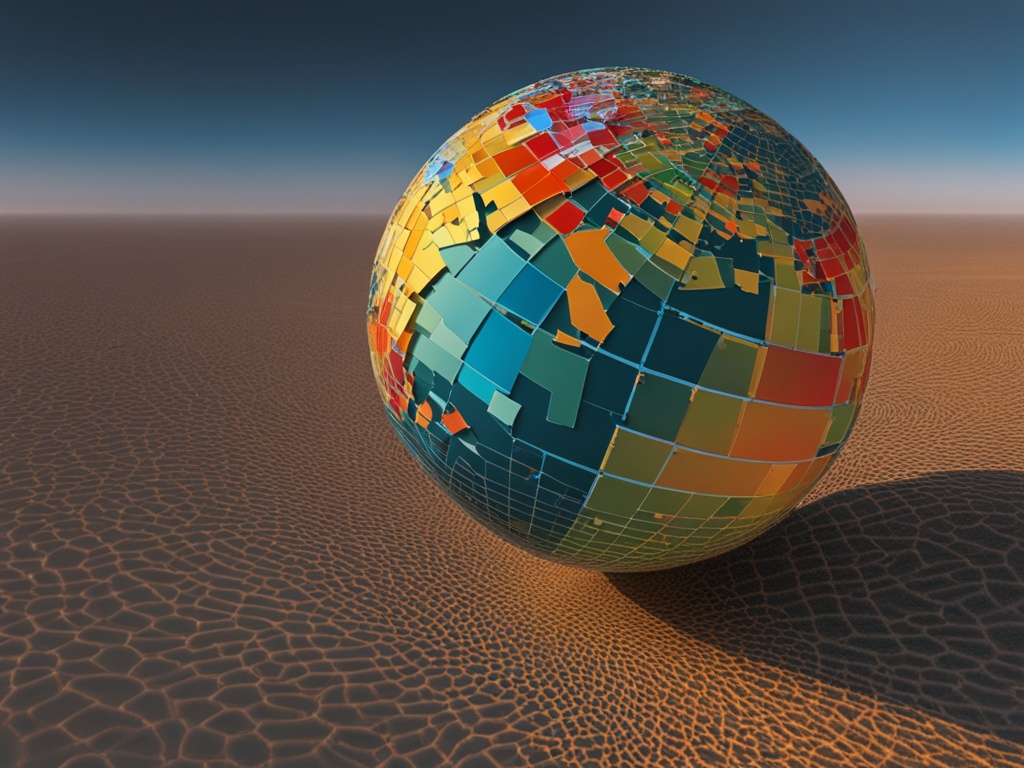In today’s digital world, we have endless entertainment options. But sometimes, we want to watch shows and movies from other countries. A virtual private network (VPN) is often suggested, but we know you might want other ways to change your streaming location without extra software. This article will show you how to do that, opening up a world of entertainment for you.
First, let’s talk about geo-restrictions and why we might want to get past them. Then, we’ll look at easy ways to change your streaming location. We’ll cover smart DNS services, residential IP proxies, and browser extensions. We’ll also touch on remote desktop solutions and solve common problems you might face. Our goal is to give you the tools and knowledge to watch your favorite shows and movies, no matter where you are.
Table of Contents
ToggleIntroduction to Streaming Location Changes
Have you ever noticed how streaming content online changes based on where you are? This is because of geo-restrictions. Streaming platforms use these to limit what you can watch based on your location.
Understanding Geo-Restrictions
Geo-restrictions help streaming services follow the rules of licensing and content rights. They make sure you can only watch content meant for your area. This is because of copyright laws, licensing deals, and agreements on content distribution.
Benefits of Changing Your Streaming Location
- Access a wider range of content: By changing your streaming location, you can unlock a vast array of international content that may not be available in your home country, allowing you to explore a more diverse selection of movies, TV shows, and documentaries.
- Bypass location-based restrictions: Changing your streaming location can help you circumvent geo-restrictions, enabling you to access content that may be blocked or unavailable in your current location.
- Potentially save money on subscription fees: Depending on your location, the cost of streaming platform subscriptions may vary. By changing your location, you may be able to find more affordable options, potentially leading to significant savings on your streaming costs.
Next, we’ll look at ways to change your streaming location without using a traditional VPN. This will give you more ways to get the content you want.
How to Change Your Streaming Location Without a VPN
Are you tired of being blocked by where you live when streaming online? Don’t worry, we have some great alternatives to VPNs. These can help you get past geo-restrictions and change where you seem to be streaming from. Let’s look at a few ways to open up your access to content from all over the world.
Using a smart DNS service is a simple way to change your streaming location. These services reroute your internet traffic through a proxy server. This lets you see content that’s not available in your area. Setting up a smart DNS is easy and works on many devices, like smart TVs and gaming consoles.
Residential IP proxies are another choice. They use real IP addresses to hide your location, making it seem like you’re somewhere else. These proxies are often more reliable and harder to detect than others.
If you’re into tech, you might like browser extensions and plugins for changing your location. These tools work with your web browser. With just a few clicks, you can seem to be streaming from a different place. Some top picks include Zenmate, Surfshark, and NordVPN’s browser extension.
Remember, no matter what method you pick, check the rules of the platforms you’re using. These alternatives can change where it looks like you are streaming from. But, it’s key to follow the law and respect the rules of content providers.
With these new ways to change your streaming location, you can enjoy shows and movies from anywhere. You don’t need a traditional VPN. Keep reading for more tips on keeping your online life private and secure.
Using a Smart DNS Service
Changing your streaming location without a VPN is easy with a smart DNS service. It’s a simple way to get around geo-restrictions and watch content from anywhere in the world.
What is a Smart DNS?
A smart DNS changes your internet traffic to go through servers in other countries. This lets you seem like you’re somewhere else, so you can watch content blocked in your area. It’s faster than a VPN because it doesn’t encrypt all your internet traffic.
Setting Up a Smart DNS
Setting up a smart DNS is easy. Here’s how:
- Pick a trusted smart DNS provider with lots of servers worldwide.
- Sign up and get the DNS server addresses from them.
- Change your device’s network settings to use these DNS servers.
- Clear your browser’s cache and cookies for the changes to work.
- Try accessing a blocked website or streaming platform from another location.
With a smart DNS, you can easily switch your streaming location. This lets you watch more content from home, without any hassle.
| Feature | Smart DNS | VPN |
|---|---|---|
| Connection Speed | Faster | Slower |
| Privacy and Security | Limited | Enhanced |
| Compatibility | Broad | Varies |
| Cost | Generally Lower | Generally Higher |
Leveraging Residential IP Proxies
Residential IP proxies are a great way to get past geo-restrictions and change your streaming location. They use IP addresses from real homes and devices, not shared or data center ones. This makes them harder to block.
These proxies work by sending your internet traffic through these home IP addresses. This hides your real location and lets you see content blocked in your area. It’s great for watching international streaming sites, getting past content limits, and seeing more movies, TV shows, and live events.
- Bypass geo-restrictions and access international content with ease
- Utilize IP addresses assigned to individual homes and devices for enhanced privacy and security
- Enjoy a more reliable and stable connection compared to traditional proxy services
Setting up a residential IP proxy is easy, needing only a few steps to get started. This tech lets you change your streaming location without a VPN. With the right proxy, you can watch your favorite shows and movies from anywhere.

Exploring Browser Extensions and Plugins
Dealing with geo-restricted content can be tough, but there’s hope. Many browser extensions and plugins can help you get past these limits. They let you change where you seem to be without using a VPN. This opens up more content and fun for you.
Popular Browser Extensions for Location Spoofing
Hola VPN is a top choice for changing your location. It works on Chrome, Firefox, and Edge for free. It’s great for getting around restrictions on sites like Netflix, Hulu, and BBC iPlayer.
Windscribe is another great option, offering both free and paid versions. It helps you change your location and also protects your online privacy with features like ad blocking and encryption.
If you want a full solution, Nord VPN has an extension that works with its VPN service. This lets you dodge geo-restrictions and surf the web safely and privately, all from your browser.
| Browser Extension | Pricing | Key Features |
|---|---|---|
| Hola VPN | Free |
|
| Windscribe | Free and paid plans |
|
| Nord VPN | Paid plans |
|
With these browser extensions, changing your streaming location is easy. You can get past geo-restrictions and enjoy more content and entertainment.
Utilizing Remote Desktop Solutions
Remote desktop solutions are a new way to change your streaming location without using a VPN. These tools let you use a computer or server in another region. This way, you can get past geo-restrictions and watch content from all over the world.
Setting Up a Remote Desktop Connection
To use remote desktop solutions, follow these easy steps:
- Pick a trusted remote desktop service with servers in many places. Good choices are TeamViewer, AnyDesk, and Windows Remote Desktop.
- Download and put the remote desktop software on your device and the remote computer or server.
- Log in to the remote system with the right details.
- After connecting, you can control the remote device. This lets you stream shows as if you were there in person.
Using remote desktop solutions lets you change your streaming location without a VPN. It’s great for getting past geo-restrictions and watching content not available in your area.
| Feature | Benefit |
|---|---|
| Remote Access | Get into a computer or server in another area. This lets you stream shows as if you were there. |
| Bypass Geo-restrictions | Get past location limits and watch content not available in your area. |
| Flexible Locations | Pick from many remote server locations to watch content from different parts of the world. |
Remote desktop solutions offer a smooth and safe way to change your streaming location. You can access more content without needing a traditional VPN.
Troubleshooting Common Issues
Changing your streaming location without a VPN can sometimes lead to frustrating issues. But don’t worry, we’re here to help! We’ll cover some common problems and offer tips to fix them.
Slow Connection Speeds
Slow connection speeds are a common issue when you change your streaming location. This is especially true when streaming high-quality content. Here are some steps to help:
- Check your internet speed and make sure it’s stable.
- Clear your browser cache and cookies to avoid slowdowns.
- Try different streaming platforms or servers to see if the problem is specific to one service.
- Make sure your chosen location change method (like smart DNS or residential IP proxy) is set up right.
Error Messages and Access Denials
Encountering error messages or being denied access to streaming platforms is another common problem. This often happens if the platform detects you’re trying to bypass geo-restrictions. Here’s what you can do:
- Review the platform’s terms of service to ensure you’re not breaking any rules.
- Try a different method to change your location, such as switching from smart DNS to a residential IP proxy.
- Clear your browser cache and cookies, then try accessing the platform again.
- If the problem continues, contact the platform’s customer support for help.
Remember, the key to solving these issues is to stay patient, persistent, and open to trying different solutions. By doing so, you’ll be able to troubleshoot streaming location changes, fix common issues when changing streaming location, and successfully bypass geo-restrictions to enjoy your favorite content from anywhere.
Comparing Alternative Solutions
We’ve looked at many ways to change your streaming location without a VPN. Each method has its good points and downsides. The best choice depends on what you need and like. Let’s dive into the pros and cons of these options.
Smart DNS Services
Smart DNS services are easy to use and fast. They help you get past geo-blocks without needing a VPN. But, they don’t offer the same privacy and security as a VPN.
Residential IP Proxies
Residential IP proxies use real IP addresses from home internet connections. This makes them hard to spot. They’re good for changing your streaming location but can be pricey and not always reliable.
Browser Extensions and Plugins
Browser extensions and plugins are easy and free. They’re made for location spoofing. But, they might not work as well as other methods and have limited features.
Remote Desktop Solutions
Remote desktop connections let you use a computer in another place. This gives you a lot of control over where you stream from. But, it can be tricky to set up and keep running.
When picking a method to change your streaming location, think about ease, cost, privacy, and reliability. Look at the good and bad of each option. This way, you can choose the best one for you.
Legal Considerations and Terms of Service
Looking into ways to change our streaming location without a VPN, we must consider the legal sides. It’s key to know the legal risks and what the services say about changing your location. This can sometimes break the rules of the platforms we use.
Streaming services have strict rules against using tools to get around their location blocks. So, even if you change your location to watch more content, you could face account suspension or legal trouble if caught.
The legal considerations for changing streaming location depend on where you are and the laws about watching online content. In some places, watching content from other countries could be seen as copyright infringement. This could lead to legal issues.
Looking at the terms of service for bypassing geo-restrictions, it’s vital to check each streaming platform’s policies. Some might allow changing your location, but others won’t let you try to get around their rules.
Knowing the risks of changing streaming location helps us stay legal and keep good relations with streaming services. By understanding the legal and policy sides, we can make smart choices and avoid problems later.
Privacy and Security Implications
Changing your streaming location without a VPN can be convenient. But, it’s important to think about the privacy and security risks. Keeping your online activities private and secure is key when you bypass geo-restrictions with other methods.
Risks of Using Alternative Methods to VPN
Other methods like smart DNS or residential IP proxies might not protect your data as well as a VPN. This makes your online actions and personal info more open to tracking or interception by others.
These methods can also make your real IP address easier to find. This could put your privacy and security at risk when you change your streaming location. Hackers or bad actors could then get into your device or network, leading to data theft or other cyber threats.
Maintaining Online Privacy and Security
- Look for reputable services that are known for protecting user privacy and security.
- Turn on two-factor authentication and use strong, unique passwords for all accounts linked to streaming location changes.
- Be careful with public Wi-Fi networks since they can be risky. Use a VPN or avoid important activities on them when you can.
- Make sure your device and software are updated to have the latest security fixes and protection.
By following these steps, you can change your streaming location safely. This way, you won’t risk your personal information or face unnecessary dangers.
Conclusion
We’ve looked into many ways to change your streaming location without a VPN. You can use smart DNS services, residential IP proxies, or browser extensions. These options let you access content from other countries and enjoy more shows and movies.
Think about the legal and security issues with each method. Always keep your online privacy and security in mind. With the right tools and careful planning, you can get past geo-restrictions and watch a wider variety of content.
The decision is up to you. You might choose a smart DNS, a residential IP proxy, or a browser extension. The main thing is to pick what works best for you and keeps your streaming safe and smooth. There’s a lot of content out there, and with the right methods, you can explore it all.