Welcome to our comprehensive guide on Tor Browser safety and security. If you’ve ever wondered whether Tor Browser is safe to use, you’ve come to the right place. In this article, we will dive deep into the features and functionalities of Tor Browser to provide you with an objective assessment of its safety.
Online safety is a top priority for every internet user, and it’s no different when it comes to Tor Browser. Tor is renowned for its ability to provide anonymous browsing and protect user privacy. But how exactly does it achieve this? What are its security measures and privacy features that make it stand out from traditional browsers? To answer these questions, let’s embark on a journey to uncover the truth about Tor Browser safety.
We will explore the various facets of Tor Browser safety, including its robust privacy features, its ability to anonymize online activities, and the role of encryption in safeguarding your data. Throughout the article, we will also touch upon any potential vulnerabilities and provide tips and recommendations on how to enhance the security of your browsing experience with Tor.
By the end of this guide, you will have a clear understanding of the safety features offered by Tor Browser and be equipped with the knowledge to make informed decisions about its usage. So, let’s get started on thisenlightening exploration of Tor Browser safety and security!
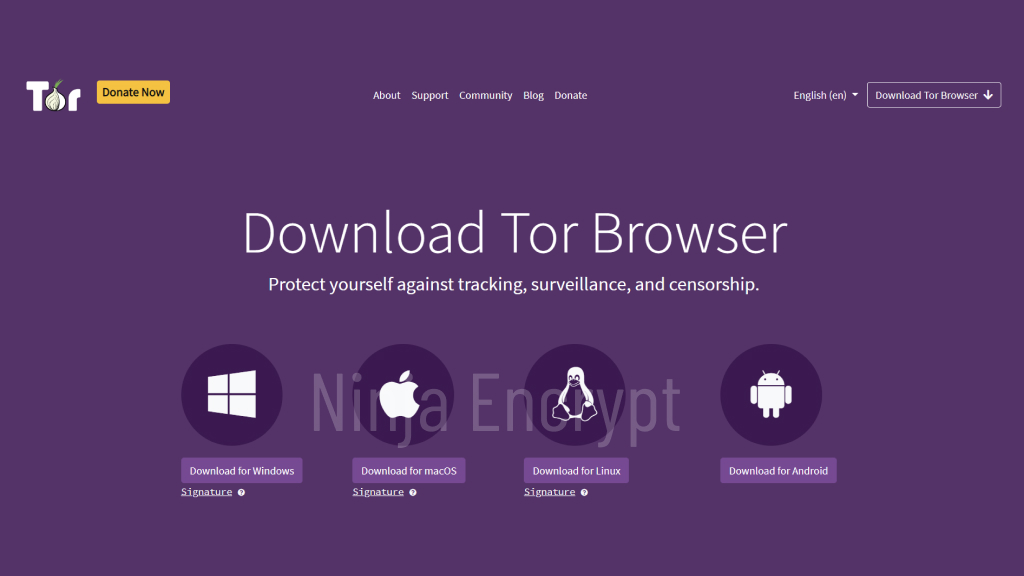
Table of Contents
ToggleUnderstanding Tor Browser’s Privacy Features
In this section, we will delve into the privacy features of Tor Browser. It is important to understand how Tor Browser works to protect your online activities and safeguard your privacy.
The Anonymization of Online Activities
Tor Browser is designed to anonymize your online activities by routing your internet traffic through a network of volunteer-operated relays. This helps to hide your IP address and prevents websites and online services from tracking your browsing habits.
The Role of Onion Routing
A key feature of Tor Browser is onion routing, which adds layers of encryption to your internet traffic. Each relay in the network decrypts one layer of encryption, revealing the next relay in the chain. This process ensures that no single relay can see both the source and destination of your traffic, providing an additional layer of anonymity.
Encryption to Safeguard Your Data
Tor Browser uses encryption to protect your data as it travels through the network. This encryption ensures that your online communications remain secure and inaccessible to third parties, protecting your sensitive information from being intercepted or tampered with.
The Importance of Regular Updates
To maintain the highest level of privacy and security, it is crucial to regularly update Tor Browser. Updates often include vital privacy enhancements and fixes for any vulnerabilities that may have been identified. By keeping your Tor Browser up to date, you can take advantage of these improvements and ensure that you are benefiting from the latest privacy features.
By understanding the privacy features of Tor Browser, including its anonymization process, onion routing, and encryption, you can make informed decisions about your online privacy. Regularly updating your Tor Browser is essential to stay protected from emerging threats and maintain a secure browsing experience.
Pros and Cons of Using Tor Browser
When considering the use of Tor Browser, it is important to weigh the pros and cons to make an informed decision about your online privacy and security. Here, we explore the advantages and potential vulnerabilities associated with Tor Browser.
Benefits of Using Tor Browser
- Enhanced Online Anonymity: One of the key benefits of Tor Browser is its ability to provide a high level of anonymity. By routing your internet traffic through a network of volunteer-operated servers, Tor helps protect your identity and online activities from prying eyes.
- Access to Blocked Content: Tor Browser allows you to bypass censorship and access blocked websites or content in regions where certain websites are restricted or unavailable. This can be valuable for journalists, activists, or individuals living in countries with limited internet freedom.
Potential Vulnerabilities
- Slow Browsing Speed: Due to the nature of its network routing, Tor Browser can be slower compared to traditional browsers. The multiple layers of encryption and relays can result in slower page load times.
- Exposure to Malicious Exit Relays: Tor relies on exit relays to connect to the regular internet. Unfortunately, some exit relays may be controlled by malicious actors who can potentially monitor or tamper with your traffic. However, such instances are rare.
- Tor Browser Vulnerabilities: Like any software, Tor Browser is not immune to vulnerabilities. While the Tor Project works diligently to address and patch security flaws, it is crucial for users to keep their browser updated to benefit from the latest security enhancements.
Despite these potential vulnerabilities, it is important to note that Tor Browser remains a valuable tool for those seeking privacy and online anonymity. By following some simple security practices, users can mitigate risks and enjoy a safer browsing experience.
Enhancing Tor Browser Security: Tips for Safe Browsing
While Tor Browser provides robust privacy features, it’s important to take additional steps to enhance its security. By following these practical tips, you can stay safe while using Tor Browser and mitigate potential vulnerabilities.
1. Utilize a VPN:
Consider using a Virtual Private Network (VPN) in conjunction with Tor Browser. A VPN adds an extra layer of encryption and allows you to mask your IP address, further securing your online activities. Choose a reliable VPN service that supports Tor.
2. Install Antivirus Software:
Protect your device from malware and other threats by installing reputable antivirus software. Regularly update the software to ensure it includes the latest threat definitions. This will help safeguard your system while using Tor Browser.
3. Enable Built-in Security Features:
Take advantage of the built-in security features offered by Tor Browser. Configure the security settings to the highest level to enhance your protection against threats. Enable automatic updates to ensure you are always benefiting from the latest security improvements.
4. Practice Safe Browsing Habits:
Exercise caution when browsing websites on Tor Browser. Be mindful of the sites you visit and avoid clicking on suspicious links. Always verify the legitimacy of the websites you access and refrain from downloading files from untrusted sources.
5. Regularly Clear Cookies and Cache:
To maintain your privacy while using Tor Browser, regularly clear your cookies and cache. This will minimize the traceability of your online activities and enhance your anonymity.
6. Be Cautious with Personal Information:
Avoid transmitting personal or sensitive information while using Tor Browser. Remember that Tor Browser provides anonymity, but it doesn’t guarantee absolute security. Exercise caution and refrain from sharing personal details that could compromise your privacy.
7. Keep Tor Browser Up to Date:
Stay informed about the latest updates for Tor Browser and promptly install them. Updates often include security patches that address vulnerabilities, ensuring you have the highest level of protection while using Tor Browser.
By following these tips, you can enhance the security of your Tor Browser experience and minimize the risks associated with online browsing. Stay safe and enjoy the benefits of anonymous and private internet usage with Tor Browser!
Conclusion
After a thorough examination of Tor Browser’s safety features, it is clear that it offers robust privacy measures to protect users’ online activities. However, it is important to acknowledge that no browser is completely infallible, and Tor Browser does have its limitations. To ensure maximum security while using Tor Browser, it is crucial to take additional measures and follow best practices.
By understanding Tor Browser’s privacy features, such as its use of onion routing and encryption, users can leverage its capabilities to maintain online anonymity. Regularly updating Tor Browser is also essential to benefit from the latest privacy enhancements and security patches. However, it is important to note that Tor Browser alone cannot guarantee complete security.
To enhance the security of Tor Browser, it is recommended to use additional security measures, such as a trusted VPN service and antivirus software. These tools can further protect against potential vulnerabilities and ensure a safer browsing experience. Additionally, implementing safe browsing practices, such as being cautious of the websites visited and avoiding downloading files from untrusted sources, can help mitigate risks.
In conclusion, while Tor Browser provides strong privacy features and is a popular choice for those seeking anonymous browsing, it is imperative to understand its limitations and supplement its security with additional measures. By following the tips and best practices outlined in this article, users can maximize their online anonymity and enjoy a safer browsing experience with Tor Browser.
FAQ
Is Tor Browser safe to use?
Yes, Tor Browser is generally considered safe to use. It employs various privacy and security features to protect your online activities and identity.
What safety features does Tor Browser have?
Tor Browser offers several safety features, including onion routing, which encrypts and relays your internet traffic through multiple servers, making it difficult for anyone to trace your online activities back to you. It also blocks plugins like Flash and JavaScript by default, reducing the risk of certain vulnerabilities.
Can Tor Browser protect my privacy?
Absolutely. Tor Browser is designed to prioritize user privacy. It helps anonymize your online presence by masking your IP address and making it harder for websites and third parties to track your browsing habits.
Are there any vulnerabilities in Tor Browser?
While Tor Browser offers strong privacy and security, it is not immune to vulnerabilities. New security vulnerabilities may be discovered from time to time, so it is crucial to keep your browser updated to the latest version to benefit from any security patches.
What are the pros and cons of using Tor Browser?
Using Tor Browser has several advantages, such as increased anonymity online and access to blocked content. However, it also has some limitations, including potentially slower browsing speeds due to the multiple relays and the risk of encountering malicious exit nodes.
How can I enhance the security of Tor Browser?
To enhance the security of Tor Browser, you can use additional measures like a reliable VPN (Virtual Private Network) service to further encrypt your internet traffic and an updated antivirus software to protect against malware. It is also important to practice safe browsing habits and avoid downloading files from untrusted sources.
Are there any tips for staying safe while using Tor Browser?
Yes, here are some tips: avoid enabling browser plugins, be cautious when sharing personal information, avoid downloading files or opening attachments from unknown sources, and be mindful of the websites you visit to minimize potential risks.














