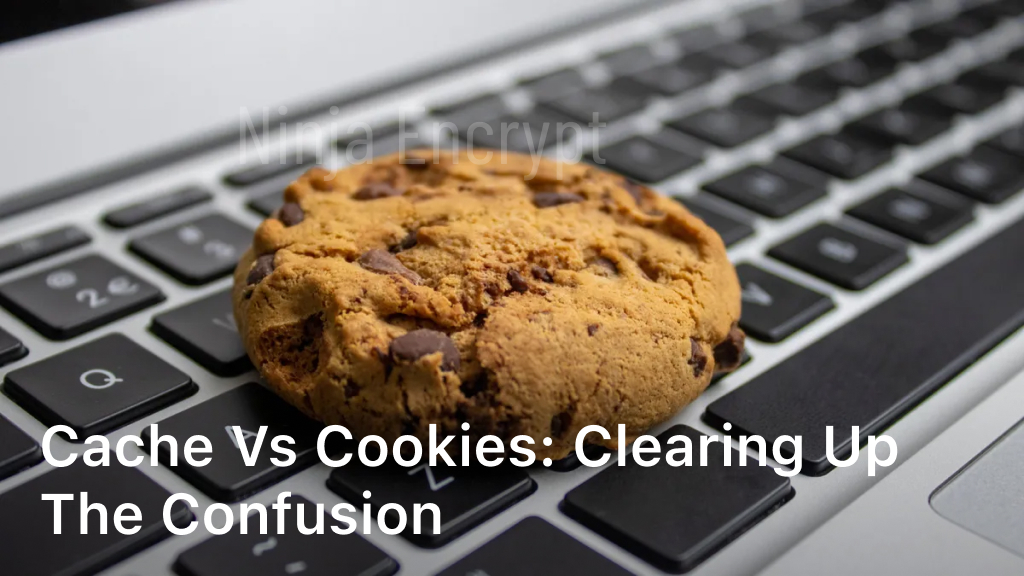Have you ever wondered about the difference between cache and cookies while browsing the web? Although these two terms may seem similar, they serve different purposes. In this article, we will explore the differences between cache and cookies, and how they impact your web browsing experience. By understanding cache and cookies, you can make informed decisions on how to manage them for better website performance and user experience. So let’s dive in and gain a clear understanding of cache and cookies in web browsing.

Table of Contents
ToggleWhat is Cache?
Cache is a temporary storage location where frequently accessed data is stored for quick retrieval. It is an essential component of web browsing and plays a crucial role in website performance. When you visit a website, your browser stores frequently accessed data in the cache, such as images, scripts, and style sheets, speeding up future visits to the same website. With cache enabled, your browser loads websites faster, reduces bandwidth usage, and minimizes server load, resulting in a smoother browsing experience.
Cache can be managed and cleared manually or automatically by your browser. Clearing your cache periodically can help safeguard your privacy, eliminate corrupted files, and optimize the performance of your browser.
What are Cookies?
As mentioned earlier, cookies are another type of data that websites collect from your computer. Similar to cache, cookies serve to enhance your browsing experience by storing information like website preferences, login credentials, and shopping cart contents. However, unlike cache, cookies are specific to a website and cannot be accessed by any other site.
The primary difference between cache and cookies is that cache stores temporary files to help the website load faster, while cookies store personalized data to streamline your browsing experience. As such, cookies play a crucial role in website functionality and customization, which makes them an essential component of modern web browsing.
Cache vs Cookies: Key Differences
While both cache and cookies play an essential role in web browsing, they differ significantly in their function and purpose. Here, we compare cache and cookies side by side, highlighting their significant differences that contribute to website performance and user experience.
| Cache | Cookies | |
|---|---|---|
| Function | Saves frequently accessed data for faster loading times | Stores user data for website customization and tracking |
| Location | Stored locally on the user’s device | Stored on the user’s device and the website’s server |
| Storage Capacity | Limited storage capacity | Generally has a larger storage capacity than cache |
| Duration | Temporary storage, cleared when cache is cleared | Persistent storage, unless manually cleared or expired |
| Privacy | Does not store personally identifiable information | Can potentially track user data and behavior |
| Impact on Website Performance | Helps in faster loading times, reduces server load, and bandwidth usage | May cause slower loading times due to increased data transfers between server and device |
| Usage by Third-Party Advertisers | Not typically used by advertisers | Often used by advertisers to track user behavior and interests |
As seen from the table, while both cache and cookies contribute to website performance, they do so in different ways, making them essential components of web browsing. Understanding these differences will help you effectively manage your browsing experience and privacy.
Managing Cache and Cookies
Effective management of cache and cookies is crucial for ensuring optimal website performance and user privacy. Here are some best practices:
Clearing Cache and Cookies: Clearing cache and cookies regularly can help improve website loading time and protect user privacy. Consider setting up a schedule to clear them automatically every few weeks or months.
Enabling Cache: Enabling cache can significantly improve website loading speed. However, be sure to adjust the settings to limit cache size and duration to prevent clutter and outdated information.
Disabling Third-Party Cookies: Disabling third-party cookies can help protect user privacy by preventing advertisers and other third-party trackers from collecting data. Consider using a privacy-focused browser extension or adjusting your browser settings to block third-party cookies.
Cookie Notifications: If you own a website, ensuring compliance with cookie notification regulations is necessary. Consider using a user-friendly cookie notification plugin to alert users and provide them with the option to accept or reject cookies.
By following these best practices, you can effectively manage cache and cookies and improve website performance while safeguarding user privacy.
The Impacts of Cache and Cookies
Cache and cookies play a crucial role in determining the performance of websites. When used effectively, they can significantly enhance the browsing experience and improve website load times. However, poorly managed caches and cookies can create more harm than good.
Website Performance
Cache can significantly improve website performance by storing frequently accessed data on a user’s device. This allows the browser to load the page faster, reducing server load time and bandwidth usage. On the other hand, cookies are mainly used to store user preference data and login information, which can improve website personalization.
User Privacy
Cookies can sometimes track user activity, which can compromise privacy. Additionally, website scripts can use cookies to collect user data without consent. It’s essential to regularly clear cookies to protect privacy and prevent data theft.
Customization
Cookies are a vital tool for website customization, allowing users to tailor their experience. Many websites use cookies to remember user preferences, language settings, and shopping cart items, creating a personalized experience.
Overall, understanding cache and cookies is vital for enhancing your browsing experience while maintaining privacy. Proper management of these tools can improve website performance and create a personalized browsing environment.
Conclusion: Cache and Cookies Explained
In conclusion, cache and cookies play an essential role in web browsing, impacting website performance and user experience. Both are critical components that work together to improve website speed, reduce server load, and provide a personalized browsing experience.
Cache is a temporary data storage solution that stores website information in your browser, reducing page load times and improving website performance. Cookies, on the other hand, are text files that track your browsing behavior and store user preferences, allowing websites to provide a customized browsing experience.
It is crucial to manage both cache and cookies effectively, enabling or disabling them depending on your needs. Clearing cache and cookies regularly can help safeguard your privacy and ensure optimal website performance.
In summary, cache and cookies are vital components of your web browsing experience. Understanding how they work and their impact on website performance and user experience can help you optimize your browsing experience and protect your privacy.
FAQ
What is the difference between cache and cookies?
Cache and cookies are both essential components of web browsing, but they serve different purposes. Cache is a temporary storage location that stores web page elements, such as images and scripts, to make future visits to the same website faster. On the other hand, cookies are small text files that store user-specific information, such as login credentials and preferences. While cache primarily enhances website performance, cookies enable personalized experiences and user tracking.
How do cache and cookies affect website performance?
Cache plays a crucial role in improving website performance by reducing load times and bandwidth usage. When a webpage is cached, the browser retrieves files from the cache instead of downloading them again. This significantly speeds up the loading process. Cookies, on the other hand, can also impact website performance, but in a different way. As cookies store user information, they enable websites to remember user preferences and login status, providing personalized experiences. However, an excessive amount of cookies can slow down websites due to increased data transfer.
Can cache and cookies be managed?
Yes, cache and cookies can be managed. Most web browsers offer options to clear cache and delete cookies. Clearing cache eliminates stored website data, forcing the browser to retrieve the latest files from the server. Deleting cookies removes stored user information, resulting in a logout from websites and a loss of personalized settings. It is important to note that managing cache and cookies should be done judiciously, as clearing cache too frequently may slow down browsing, while deleting all cookies may impact user experiences on various websites.
Are there any best practices for managing cache and cookies?
Absolutely! Here are some best practices for managing cache and cookies: – Regularly clear cache to ensure you have the latest version of web pages. – Consider selectively deleting cookies rather than removing them all to maintain personalized settings. – Use browser settings or third-party extensions to manage cache and cookies more efficiently. – Be cautious when deleting cookies, as it may result in losing saved passwords or preferences on websites you frequently visit. – Periodically review and delete unnecessary or expired cookies to enhance browsing privacy. – Keep your web browser up to date to benefit from the latest cache and cookie management features.
Can cache and cookies impact user privacy?
Yes, cache and cookies can have implications for user privacy. While cache primarily stores website elements to improve performance, it can potentially be accessed by others if they have access to your device. Cookies, especially third-party cookies, can track user activities across different websites, raising concerns about privacy. However, many modern web browsers offer options to manage cookie permissions, including blocking or deleting specific cookies, which allows users to have more control over their privacy.