In today's digital world, connecting to the internet without a Virtual Private Network (VPN) is like leaving your front door wide open. A VPN acts as a secure, encrypted tunnel for your online traffic, protecting you from prying eyes, hackers, and data snoops on public Wi-Fi. But not all VPNs are created equal, and the true strength of a VPN lies in its core component: the protocol. This protocol is the set of rules that determines how your data is encrypted and transmitted. With various options available in your VPN app, understanding how to choose a secure vpn protocol is not just a technicality; it's the most critical step in safeguarding your digital privacy and security.
Table of Contents
ToggleUnderstanding the Basics: What is a VPN Protocol?
Before diving into the specifics of which protocol to choose, it's essential to understand what a VPN protocol actually is. In simple terms, a VPN protocol is the set of instructions and procedures that govern how a secure connection is established and maintained between your device and a VPN server. Think of it as the specific language and set of rules two diplomats use to communicate secretly and securely. If the rules are weak, the conversation can be intercepted. If the rules are strong, the message remains confidential.
These protocols handle two primary functions: authentication and encryption. Authentication ensures you are connecting to a legitimate VPN server and not a malicious imposter. Encryption is the process of scrambling your data so that even if it is intercepted, it remains unreadable and useless to anyone without the correct decryption key. The combination of encryption ciphers, authentication methods, and transmission rules makes up a complete VPN protocol.
The choice of protocol directly impacts your VPN experience in several key areas: speed, security, and stability. Some protocols are built for maximum, military-grade security but may sacrifice some speed. Others are designed for blazing-fast performance, which is ideal for streaming or gaming, but might use more modern (and slightly less battle-tested) encryption. Understanding this trade-off is fundamental to selecting the right protocol for your specific needs, whether you're working from a coffee shop, streaming a movie at home, or traveling internationally.
The Leading Secure VPN Protocols: A Deep Dive
The VPN landscape is dominated by a few key players that have proven their worth over time. When you open your VPN application, you're likely to see a list of these protocols. Knowing the strengths and weaknesses of each one is the core of making an informed decision about your online security. These are not just acronyms; they are the engines powering your digital shield.
Choosing a reputable VPN service is the first step, but a good service will offer you a choice of the best protocols available. Your provider has already done the heavy lifting of implementing these protocols correctly, which is a complex task. Your job is to select the one that best aligns with your daily activities and security posture. We will now explore the industry's most trusted and recommended protocols in detail.
OpenVPN: The Gold Standard of Reliability
OpenVPN has long been considered the workhorse and the gold standard in the VPN industry. Launched in 2001, its greatest strength is its open-source nature. This means its source code is publicly available for anyone to inspect, audit, and verify. This transparency has allowed a global community of security experts to continuously vet the code for vulnerabilities, making it one of the most trusted and battle-tested protocols available. It’s incredibly versatile and can be configured to run on almost any platform, from desktops to routers.
OpenVPN offers a high degree of configurability and uses the robust OpenSSL library for encryption, supporting powerful ciphers like AES-256, which is the same encryption standard used by the U.S. government. It can run in two modes: OpenVPN TCP and OpenVPN UDP.
- TCP (Transmission Control Protocol): This mode ensures every packet of data is received in the correct order, making it extremely reliable. However, this error-checking process adds overhead, which can slow down your connection. It's the best choice when the integrity of the data is more important than speed, such as for browsing secure websites or sending emails.
- UDP (User Datagram Protocol): This mode is faster because it doesn't perform error-checking. It sends data packets without waiting for confirmation, which is perfect for activities like streaming video, online gaming, or VoIP calls where a minor packet loss is unnoticeable but speed is critical.
WireGuard: The Future of Speed and Simplicity
WireGuard is the most exciting and disruptive protocol to emerge in recent years. It represents a fundamental a new approach to VPN tunneling, designed to be much simpler, faster, and more efficient than older protocols like OpenVPN and IPsec. Its primary selling point is its incredibly lean codebase. While OpenVPN has hundreds of thousands of lines of code, WireGuard has only around 4,000 lines. This minimalist design makes it significantly easier for security researchers to audit, drastically reducing the “attack surface” for potential hackers.
This simplicity doesn't come at the cost of security. WireGuard uses state-of-the-art cryptography, including modern ciphers like ChaCha20 for encryption, which are incredibly fast and secure. The result is a protocol that offers top-tier security with connection speeds that consistently outperform all other major protocols. It connects and reconnects almost instantly, making it a fantastic choice. The only minor drawback is that because it's newer, some VPN providers are still perfecting their implementation to ensure maximum user privacy, particularly regarding how they handle IP address logging. However, top-tier VPNs have already solved this with custom solutions.
IKEv2/IPsec: The Mobile Warrior
IKEv2, which stands for Internet Key Exchange version 2, is a protocol that almost always operates in partnership with IPsec (Internet Protocol Security). While IKEv2 handles the authentication and negotiation of the security association (the “handshake”), IPsec handles the actual encryption and transport of the data packets. This combination results in a protocol that is highly secure, stable, and particularly fast, especially when it comes to reconnecting after a dropped connection.
Its greatest strength lies in its stability on mobile devices. IKEv2/IPsec is exceptionally resilient when switching between networks, such as moving from a Wi-Fi network to your cellular data. Where other protocols might drop the connection and require a manual reconnect, IKEv2 can re-establish the secure tunnel almost seamlessly. This makes it a top choice for smartphone and tablet users who are always on the move. While not as flexible across different platforms as OpenVPN, it is natively supported on many operating systems, including iOS, macOS, and Windows, making it easy to set up without third-party software.
Older and Less Secure Protocols: What to Avoid
Just as important as knowing which protocols to use is knowing which ones to avoid. Technology evolves, and what was once considered secure can become obsolete and dangerous over time. Some VPN providers, especially free ones, may still offer these outdated protocols because they are easy to implement. Using them can give you a false sense of security, which is often more dangerous than having no protection at all.
If you see these options in your VPN client, you should steer clear of them. A modern, trustworthy VPN provider will default to one of the secure protocols we discussed above and may not even offer these outdated options. If they are available, it's typically only for legacy support, and they should be used only as a last resort when no other protocol will connect.
L2TP/IPsec (Layer 2 Tunneling Protocol)
L2TP (Layer 2 Tunneling Protocol) doesn’t actually provide any encryption on its own. For this reason, it is almost always bundled with the IPsec protocol to provide security. On paper, L2TP/IPsec can be secure if implemented correctly with strong encryption. However, it has several significant disadvantages that make it a less-than-ideal choice in the modern era. Firstly, it is known to be slower than OpenVPN and especially WireGuard because it “double encapsulates” your data, meaning it wraps it in two layers of packaging before sending it, which adds latency.
More critically, there have been long-standing concerns and leaked documents suggesting that L2TP/IPsec was deliberately weakened by the NSA, making it potentially compromised. While there is no definitive public proof, the security community generally advises against using it when more transparent and trustworthy alternatives like OpenVPN and WireGuard are available. It can also be easily blocked by firewalls because it relies on fixed ports, making it less useful for bypassing censorship.
PPTP (Point-to-Point Tunneling Protocol)
PPTP is one of the oldest VPN protocols, originally developed by Microsoft in the 1990s. While it was revolutionary for its time and is incredibly fast and easy to set up, it is now considered completely broken and highly insecure. Its underlying encryption methods, such as MPPE (Microsoft Point-to-Point Encryption), have known, severe security vulnerabilities that can be exploited in a matter of hours or even minutes by someone with moderate technical skills.
There is no scenario in which you should use PPTP for security. Its encryption can be cracked, and your data can be easily intercepted and read. Any VPN provider that promotes PPTP as a primary protocol for security is not a reputable service. Its only conceivable use today might be for geo-unblocking content where security is not a concern at all, but even then, the risk is simply not worth it. For all practical purposes, PPTP is obsolete and should be avoided at all costs.
How to Choose a Secure VPN Protocol: A Practical Framework
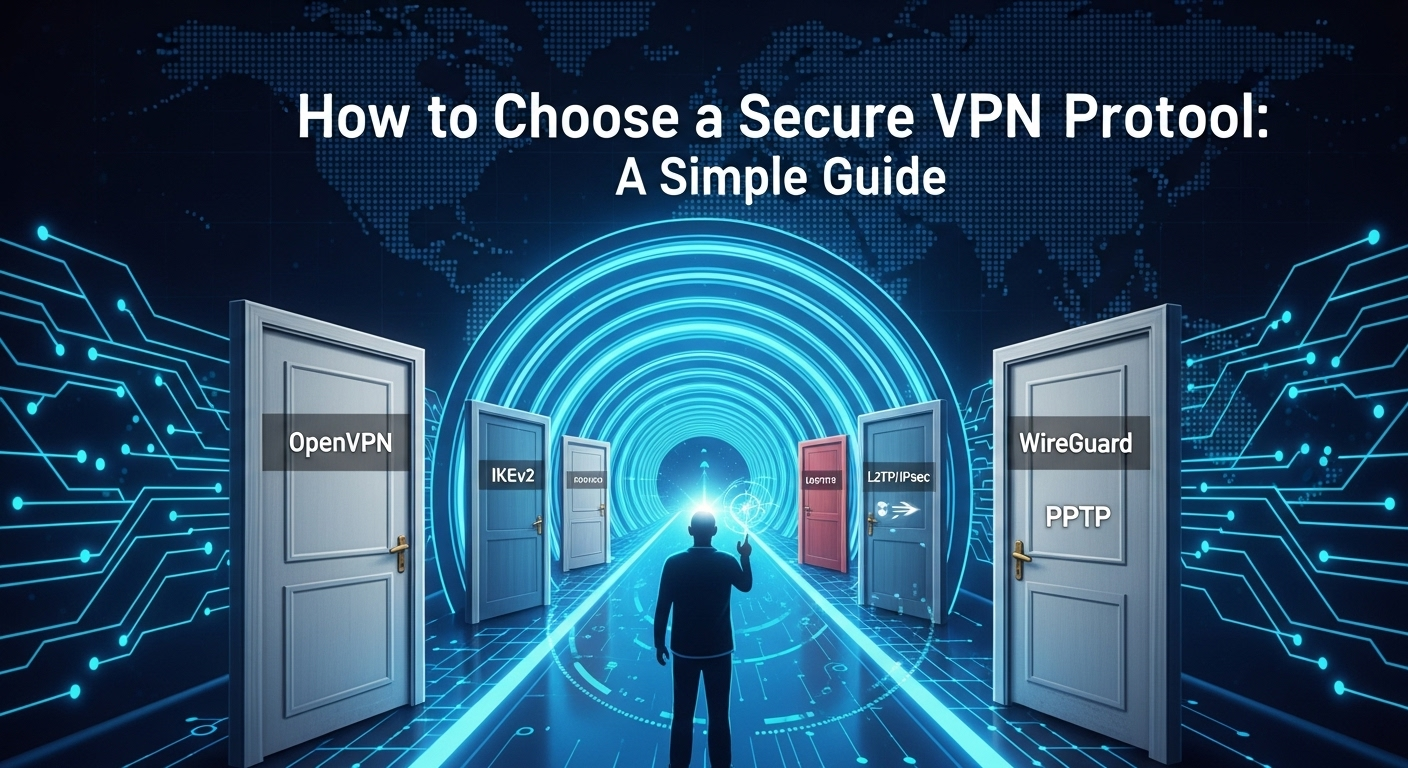
Now that you understand the key players, you can apply a simple framework to choose the best protocol for you. This decision isn't about finding the single "best" protocol, but rather the "right" protocol for a specific situation.
- For Maximum Security and Reliability, Use OpenVPN. If your top priority is ironclad security and you want the peace of mind that comes with a transparent, open-source, and thoroughly audited protocol, OpenVPN is your best bet. Use OpenVPN UDP for a good balance of speed and security for general use, and switch to OpenVPN TCP if you're on an unreliable network or need to ensure every bit of data arrives perfectly.
- For Maximum Speed and Performance, Use WireGuard. If you're a gamer, a movie streamer, or someone who frequently downloads large files, the speed benefits of WireGuard are undeniable. It provides top-tier, modern security with a performance boost that you will notice. It's also an excellent choice for general browsing due to its quick connection times. It is the protocol of the future and the best choice for most people, provided it's offered by your VPN service.
- For Mobile Stability, Use IKEv2/IPsec. If you primarily use a VPN on your smartphone or laptop while traveling or commuting, IKEv2/IPsec is an outstanding choice. Its ability to quickly re-establish a connection when you switch between Wi-Fi and mobile data makes for a smooth and frustration-free experience without compromising on strong security.
- For Bypassing Strict Firewalls, Use OpenVPN (with obfuscation). Some networks in restrictive countries, workplaces, or schools use Deep Packet Inspection (DPI) to detect and block VPN traffic. Many top VPN providers offer "obfuscated" or "stealth" servers, which typically run a modified version of OpenVPN designed to disguise VPN traffic as regular HTTPS traffic, making it much harder to block.
Comparing the Top Protocols: A Head-to-Head Analysis
To make the decision even clearer, it's helpful to see the main protocols compared side-by-side based on the most important metrics. This table summarizes the strengths and weaknesses of the three recommended protocols: OpenVPN, WireGuard, and IKEv2/IPsec. This should serve as a quick-reference guide to help you decide which protocol to switch to in your VPN app depending on your activity.
Remember that actual performance can vary based on your VPN provider's server infrastructure, your distance to the server, and your local network conditions. However, this table reflects the general characteristics inherent to each protocol's design. Use it as a starting point to experiment and find what works best for you.
| Feature | OpenVPN | WireGuard | IKEv2/IPsec |
|---|---|---|---|
| Security | Excellent (AES-256) | Excellent (ChaCha20) | Very Good (AES-256) |
| Speed | Good to Very Good | Excellent (Fastest) | Very Good |
| Stability | Very Good (TCP is more stable) | Excellent | Excellent (Best for mobile) |
| Codebase | Large (Harder to audit) | Minimalist (Easier to audit) | Moderate |
| Transparency | Open-source | Open-source | Mixed (IKEv2 is open, IPsec implementation can vary) |
| Best Use Case | All-around security, bypassing firewalls (with obfuscation) | Streaming, gaming, high-speed downloads, general use | Mobile devices, users who frequently switch networks |
Frequently Asked Questions (FAQ)
Q1: Is WireGuard more secure than OpenVPN?
A: This is a subject of debate. OpenVPN has been around for over two decades and has been exhaustively audited, making it incredibly battle-tested. WireGuard uses newer, more modern cryptography and has a tiny codebase, which significantly reduces the potential for bugs and vulnerabilities. While OpenVPN has a longer track record, many experts consider WireGuard's modern design to be theoretically more secure moving forward. For the average user, both are exceptionally secure choices.
Q2: My VPN app only has an "Automatic" protocol setting. Is that okay?
A: Yes, in most cases. The "Automatic" setting is designed by the VPN provider to select the best protocol for your current network conditions. It will typically try to connect with a fast and secure protocol like WireGuard or IKEv2 first. If that fails, it will fall back to the highly compatible OpenVPN. For most users who don't want to micromanage settings, leaving it on "Automatic" is a safe and effective choice.
Q3: Can I change my VPN protocol at any time?
A: Absolutely. Most reputable VPN apps have a settings or preferences menu where you can find a list of available protocols. You can switch between them freely. This allows you to experiment and see which one gives you the best performance. For example, you might use WireGuard for streaming at home but switch to IKEv2 when you're on your phone using public transit.
Q4: Does the protocol matter more than the VPN provider?
A: No. The VPN provider is the most important choice. A shady VPN provider could use the best protocol in the world (WireGuard) but still log your data, have DNS leaks, or have a poor server infrastructure. A trustworthy, no-logs VPN provider is the foundation of your privacy. The protocol choice is the second, but still very important, step. Always choose a reputable provider first, then optimize your settings by choosing a secure protocol.
Conclusion
Navigating the world of VPN protocols can seem daunting, but it boils down to understanding a few key concepts. Your choice of protocol is a critical decision that directly impacts your online speed, security, and the overall stability of your connection. While older protocols like PPTP and L2TP/IPsec should be avoided due to significant security flaws, the modern landscape offers excellent, secure options for every use case.
For most users today, WireGuard offers the best combination of elite speed and modern security. For those who prioritize battle-tested reliability and transparency, OpenVPN remains an unbeatable gold standard. And for users who are constantly on the move with mobile devices, IKEv2/IPsec provides unparalleled stability. By understanding your own needs and referring to the guidelines in this article, you can confidently select the right protocol and take full control of your digital privacy and security.
***
Article Summary
This article, "How to Choose a Secure VPN Protocol: A Simple Guide," serves as a comprehensive resource for understanding and selecting the right VPN protocol for your needs. It begins by explaining that a VPN protocol is a set of rules governing data encryption and transfer, directly impacting a VPN's speed, security, and stability.
The guide provides a deep dive into the three leading secure protocols:
- OpenVPN: Hailed as the industry's gold standard for its open-source transparency, robust security (AES-256), and reliability, available in a reliable TCP mode and a faster UDP mode.
<strong>WireGuard:</strong> Praised as the future of VPNs due to its minimalist codebase (easier to audit), state-of-the-art cryptography (ChaCha20*), and superior speed, making it ideal for streaming and gaming.
- IKEv2/IPsec: Highlighted as the "mobile warrior" for its exceptional stability and fast reconnection capabilities, making it the best choice for users who frequently switch between Wi-Fi and cellular networks.
The article also warns against using outdated and insecure protocols like PPTP, which is completely broken, and L2TP/IPsec, which is slower and has potential security concerns. A practical framework is offered, guiding users to choose OpenVPN for maximum security, WireGuard for speed, and IKEv2/IPsec for mobile use. A comparative table and a detailed FAQ section further clarify the differences and help users make an informed choice, ultimately concluding that while the VPN provider is the most critical choice, selecting the right protocol is a vital step in optimizing your online security.















